
How to Find/Use Your Brackets

Follow the steps below to find and use your brackets.
Step 1:

Login to the Sports Thread app and click the schedules button at the bottom of your screen.
Step 2:
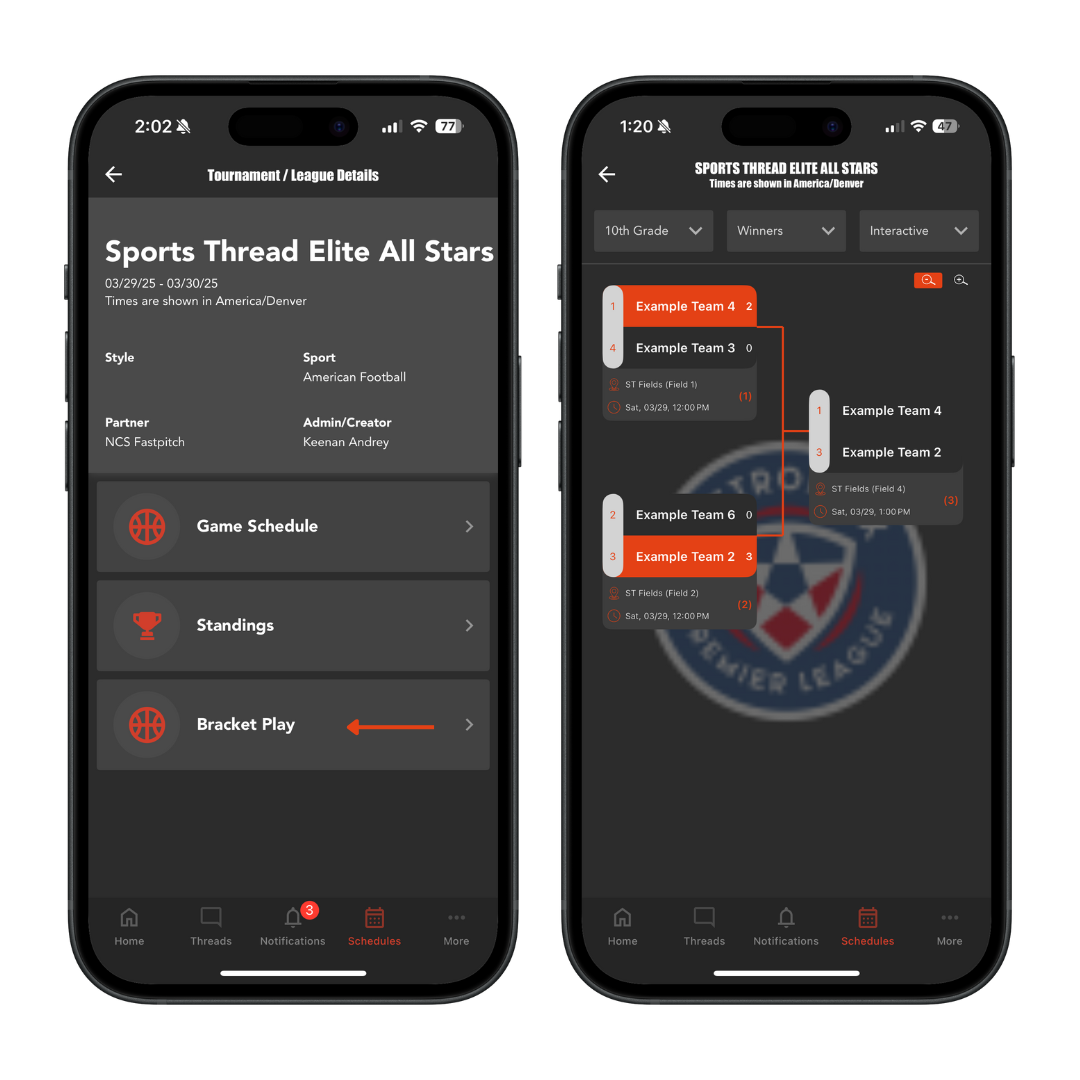
Search for your schedule and click on it.
Click on bracket play for your event.
Step 3:
%20(2).png)
You will now be able to view your bracket from this page.
Make sure to select your division in the top left.
Step 4:
%20(2).png)
You can toggle between classic and interactive bracket view by selecting the dropdown in the top right.
Interactive view allows for pinch and zoom, and the ability to click into individual games to view game details.
Step 5:
%20(2).png)
Interactive also allows for a quick view that showcases, game scores, location/time, and seeding.
Need help?
Contact us:
customerservice@sportsthread.com
Did this article answer your question? If not please visit the main FAQ to find your question: https://info.sportsthread.com/blog
Want to learn more about Sports Thread's secure and flexible Ticketing, Age Verification, or Registration for your event? Find out here: https://info.sportsthread.com/


