
How to Manage Your Team(s) on Sports Thread.

Follow the steps below to manage your organization through Sports Thread.
For athletes to be added to your team they must register through your “Team Link”. Scroll down to view where to find and copy your team link to send to your team to register.
After your athletes register you can use you Coach Dashboard to add coaches, edit your roster, and help athletes get their correct information in their account to be eligible for the season.
How to find the Coach Dashboard
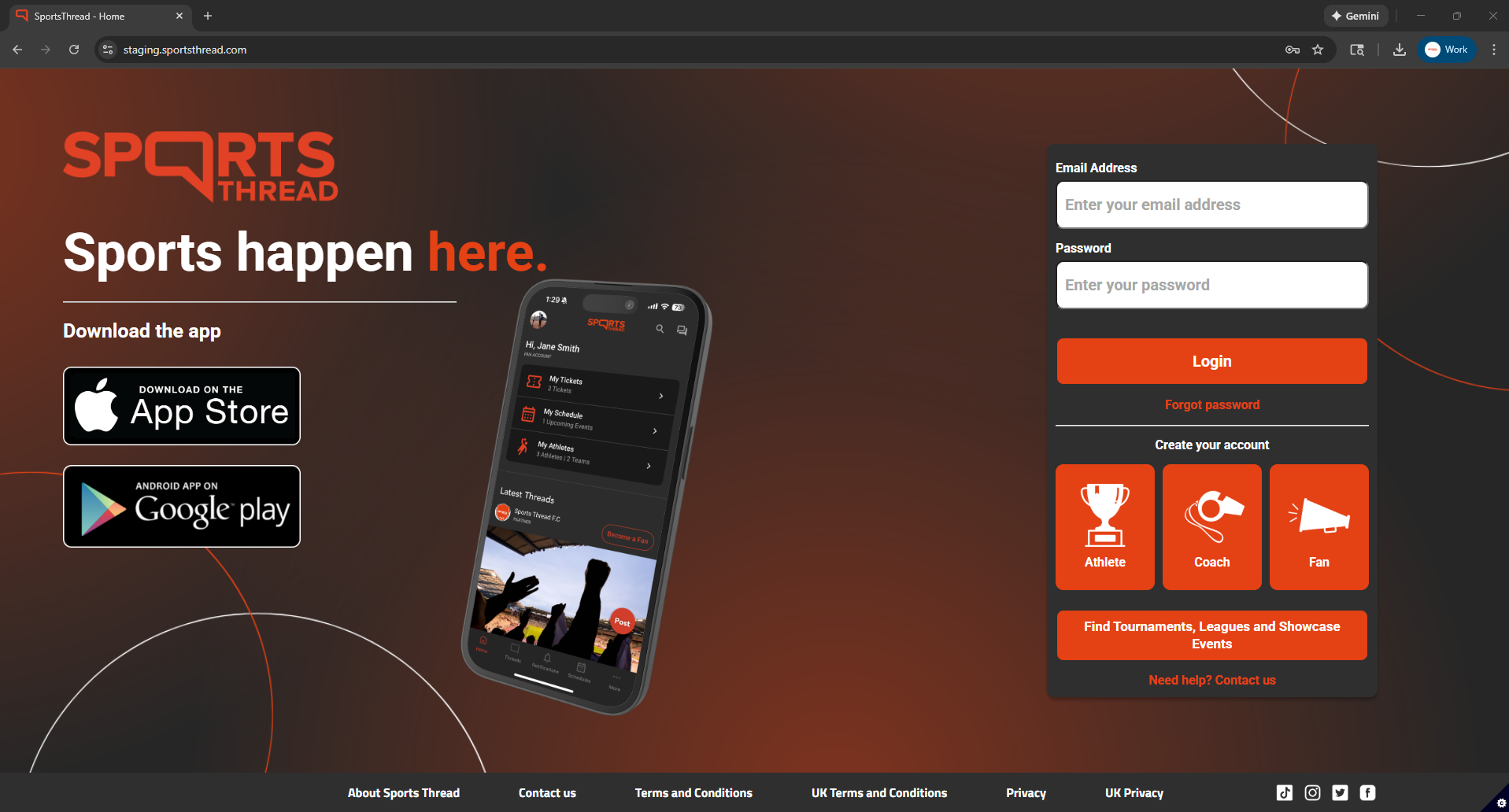
Login to your coach account
Go to Sportsthread.com and login to your coach account.
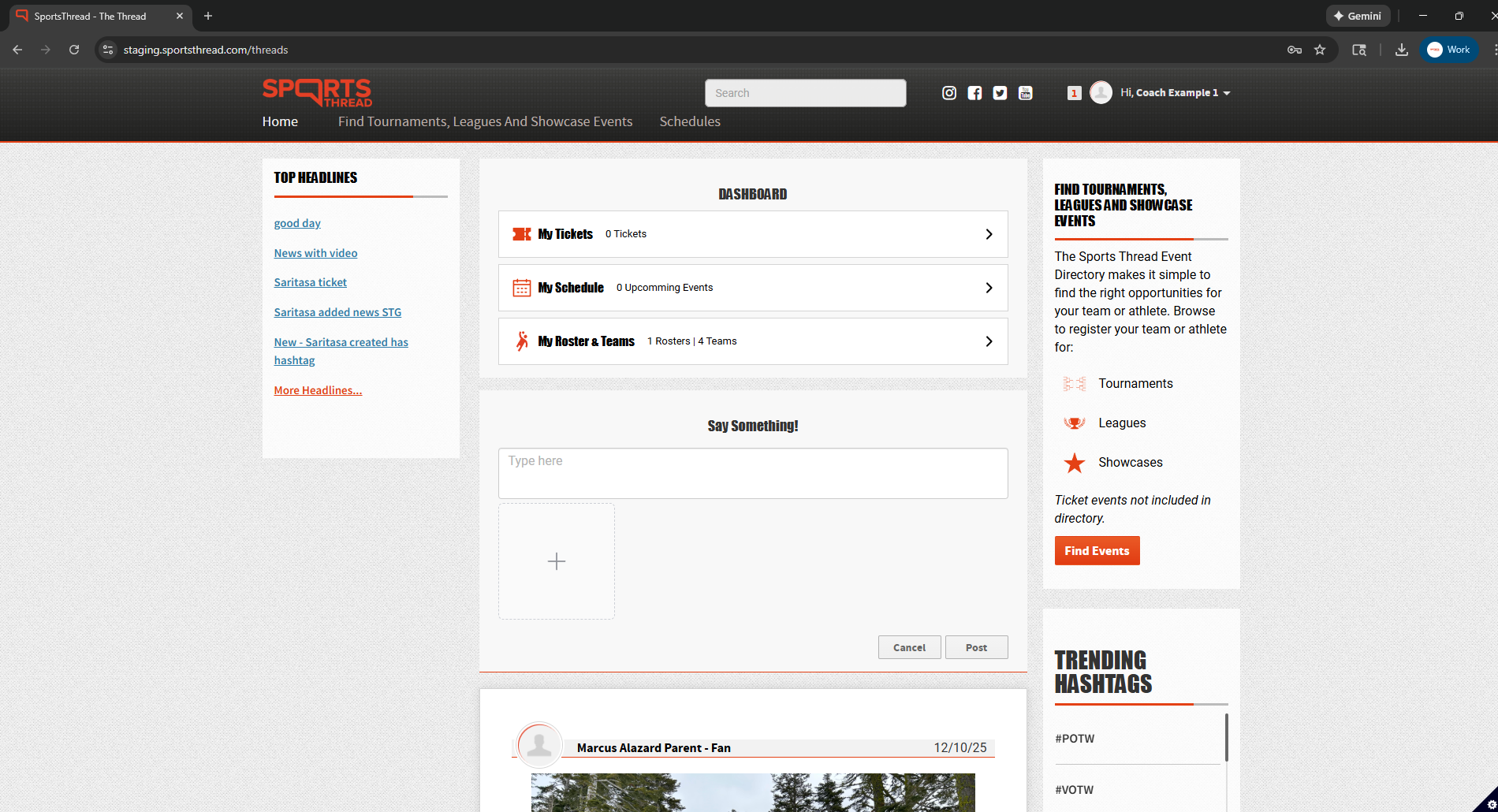
Select “My Roster and Teams” on the home page
In the center of the screen click on “My Roster and Teams”
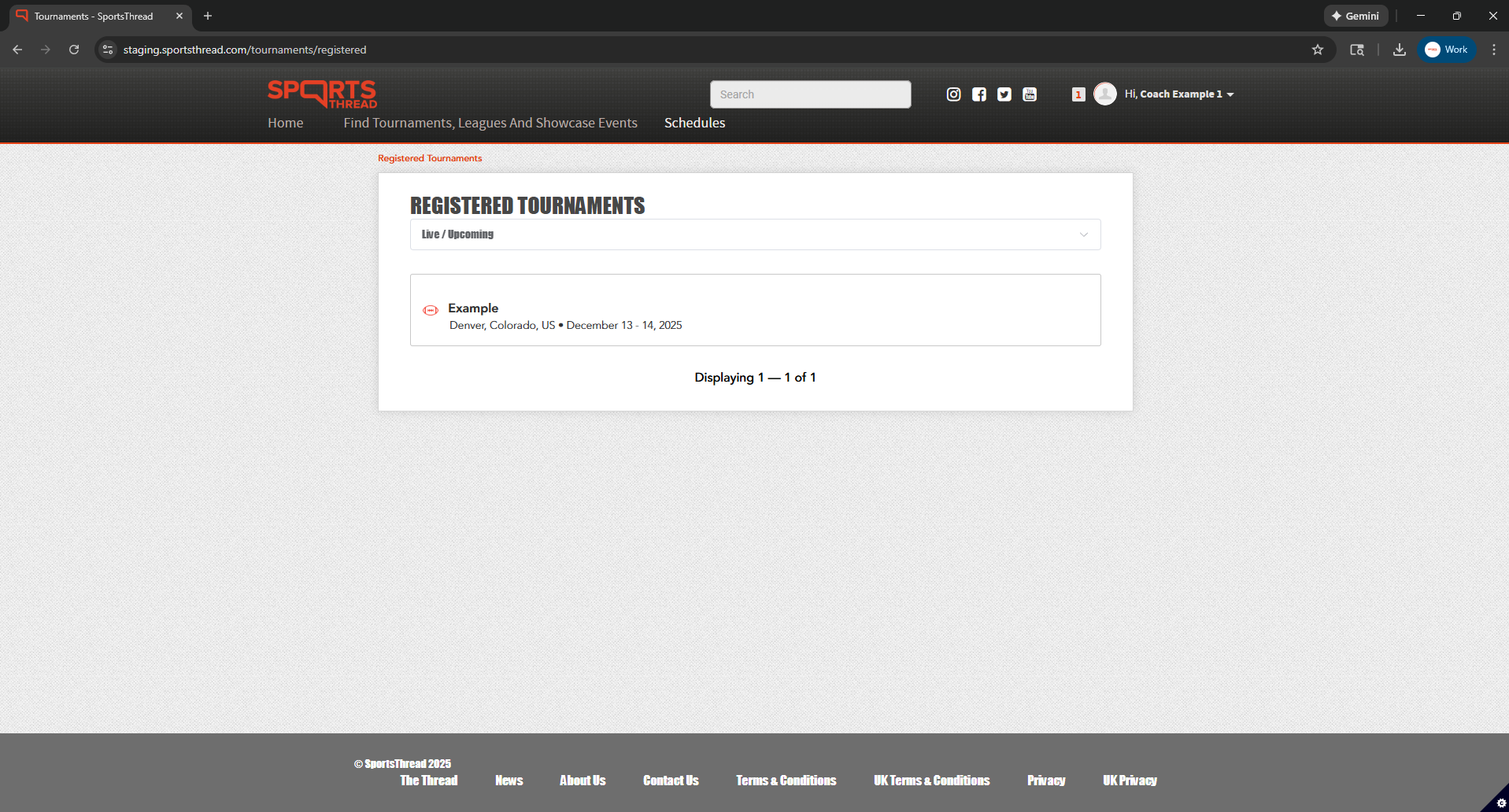
Select your event
Select the event that you have registered your team(s) for.
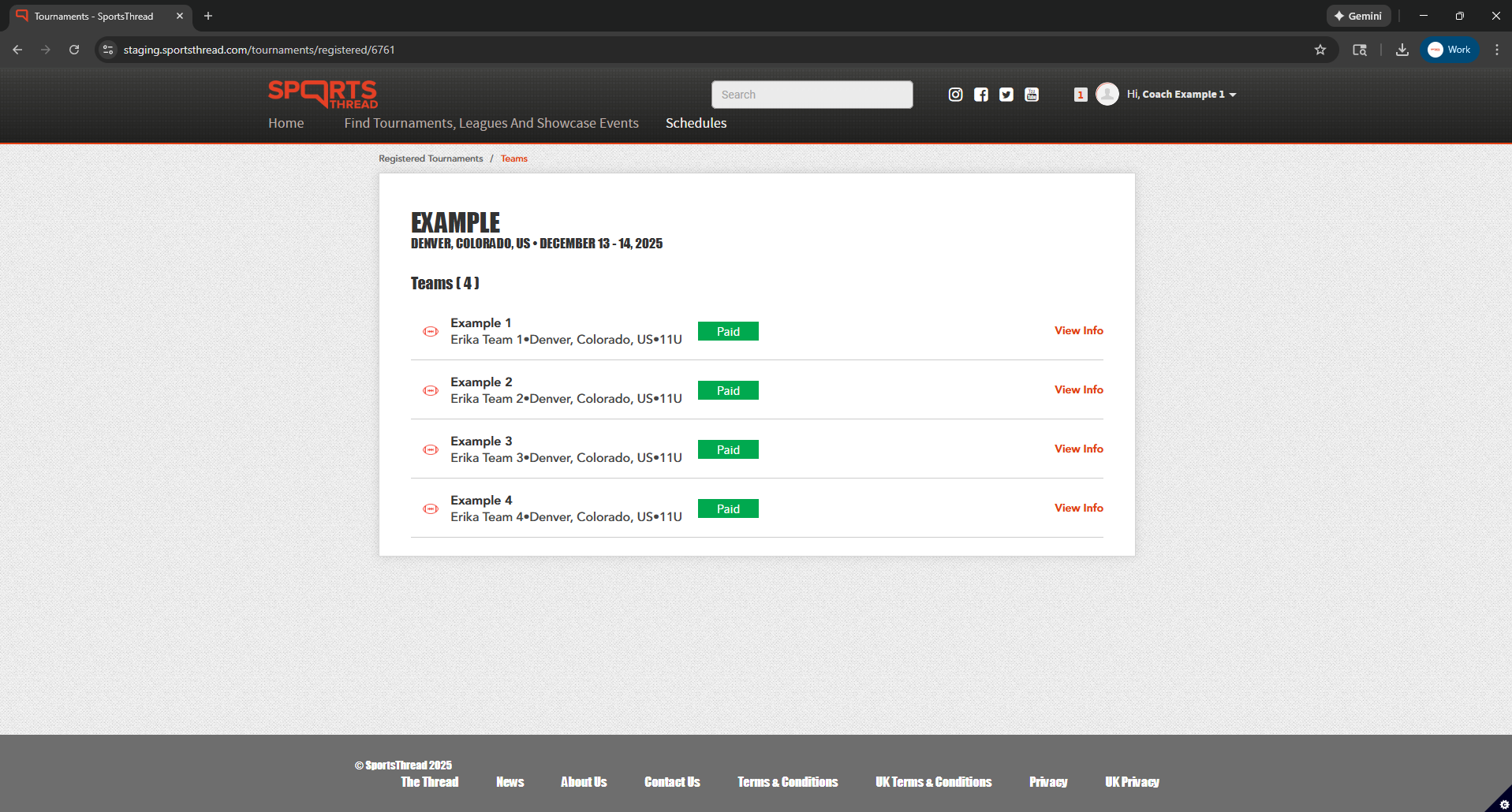
Choose your team
Click View info to look at your roster and manage that team
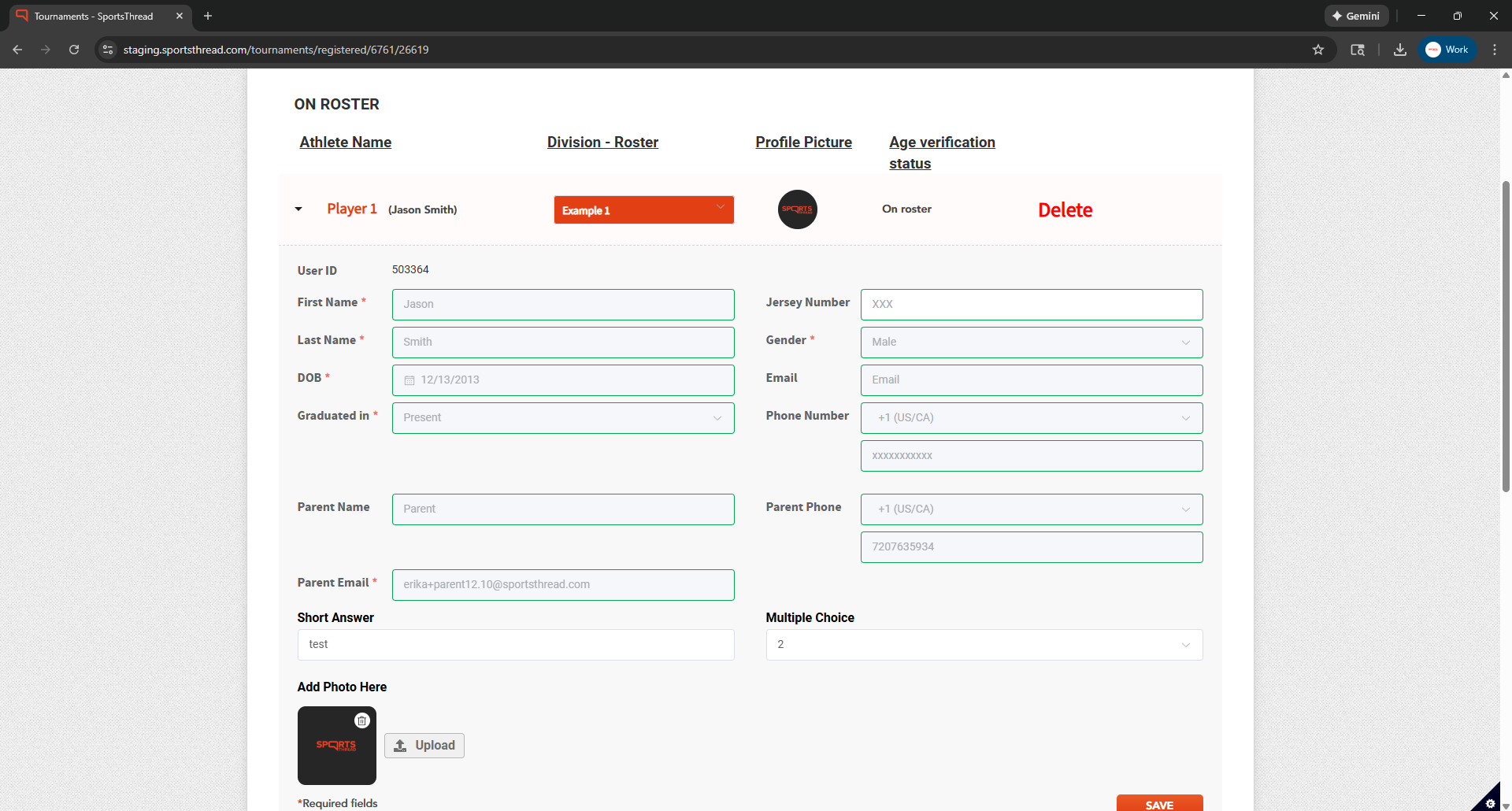
To move athletes, select from the dropdown
Here you can move an athlete to any team in your organization they are age qualified for.
Find your team link
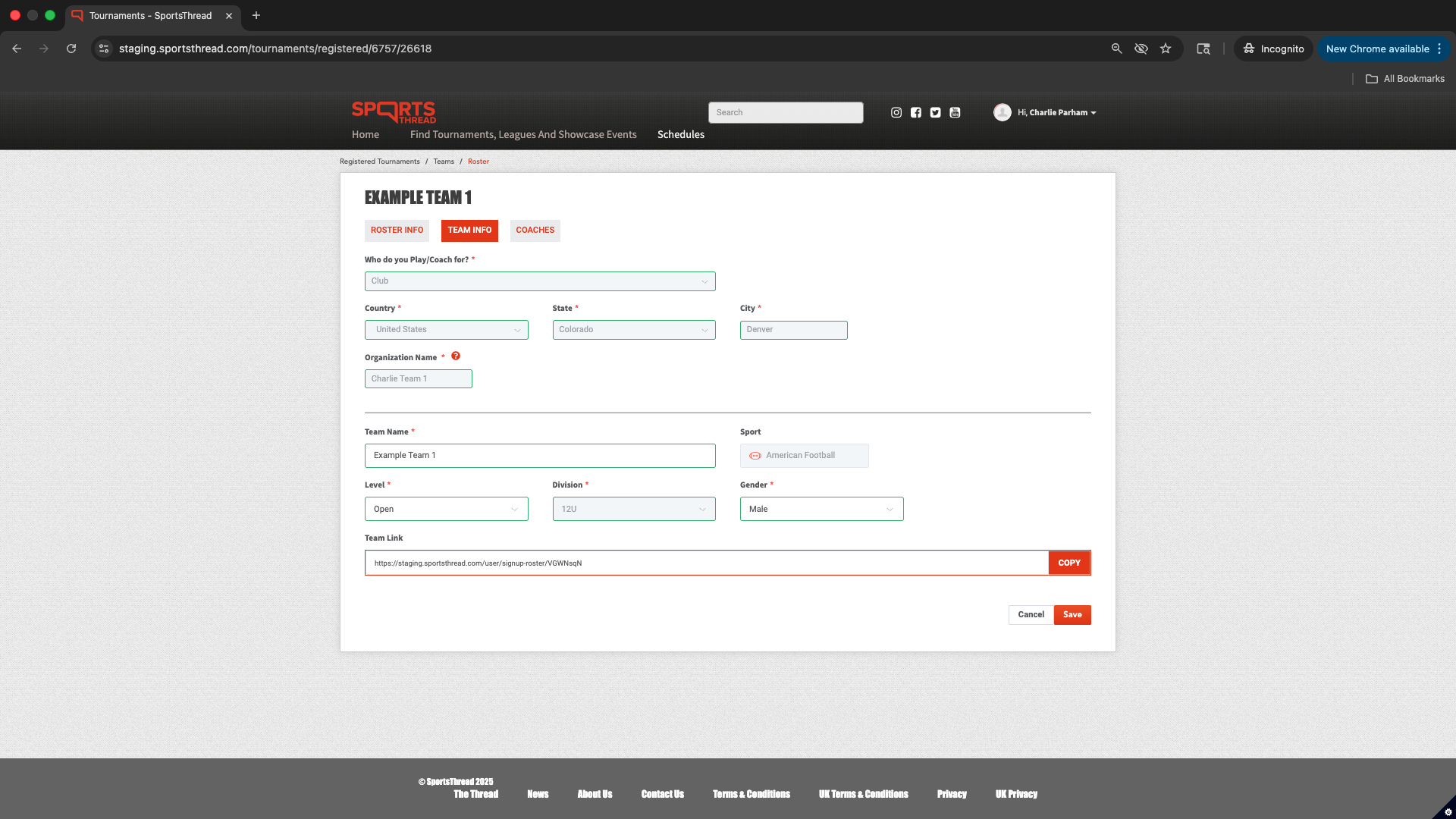
In the dashboard, select Team Info
Here you can copy your team, link and send them out to your athletes/parents to complete the registration process.
How to add coaches

Go to the Coaches tab
Enter the email the coach you would like to invite and click validate
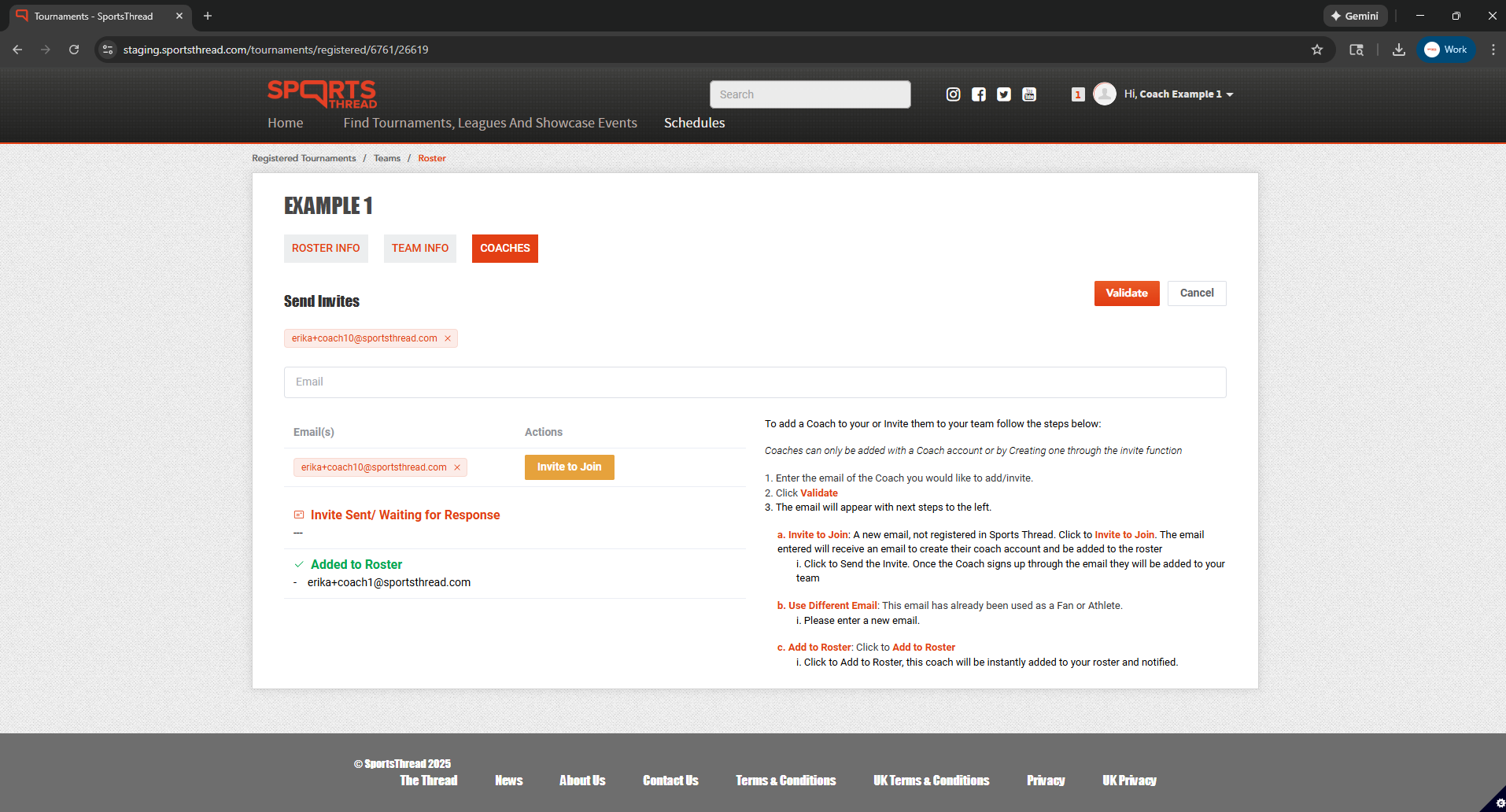
New Coaches
For new coaches that have not yet made a Sports Thread account, an “Invite to Join” button will appear. Click this button and the coach will receive an email with steps to create their account and join the roster.
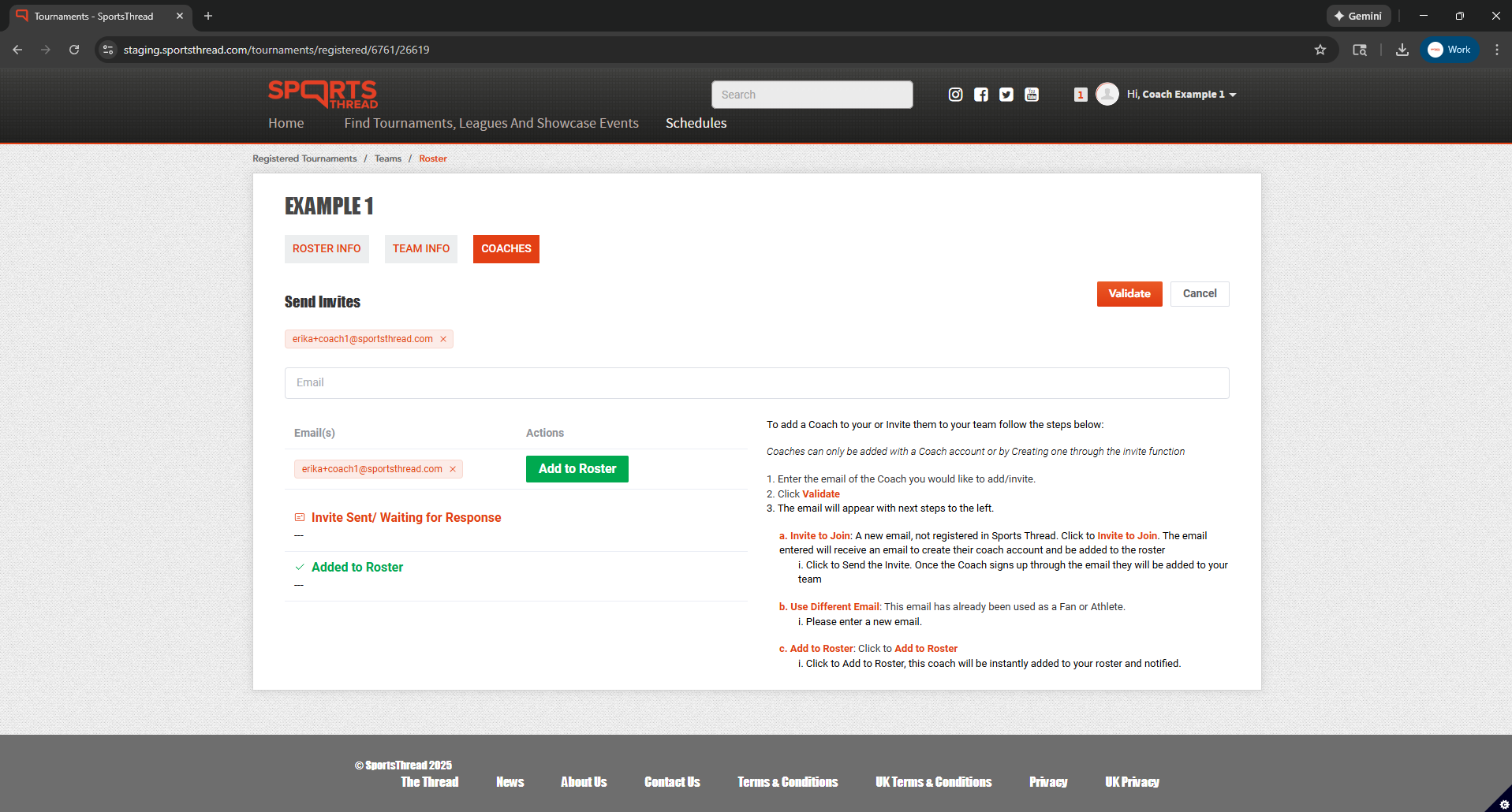
Existing Coaches
For coaches that already have a Sports Thread account, an “Add to Roster” button will appear. Click this button and the coach will automatically be added to the roster.
Contact us:
customerservice@sportsthread.com
Did this article answer your question? If not please visit the main FAQ to find your question: https://info.sportsthread.com/blog
Want to learn more about Sports Thread's secure and flexible Ticketing, Age Verification, or Registration for your event? Find out here: https://info.sportsthread.com/


