
How to Complete Payment on a Draft/Pay Later Team

Follow the steps below to complete payment on a draft/pay later team.
Step 1:
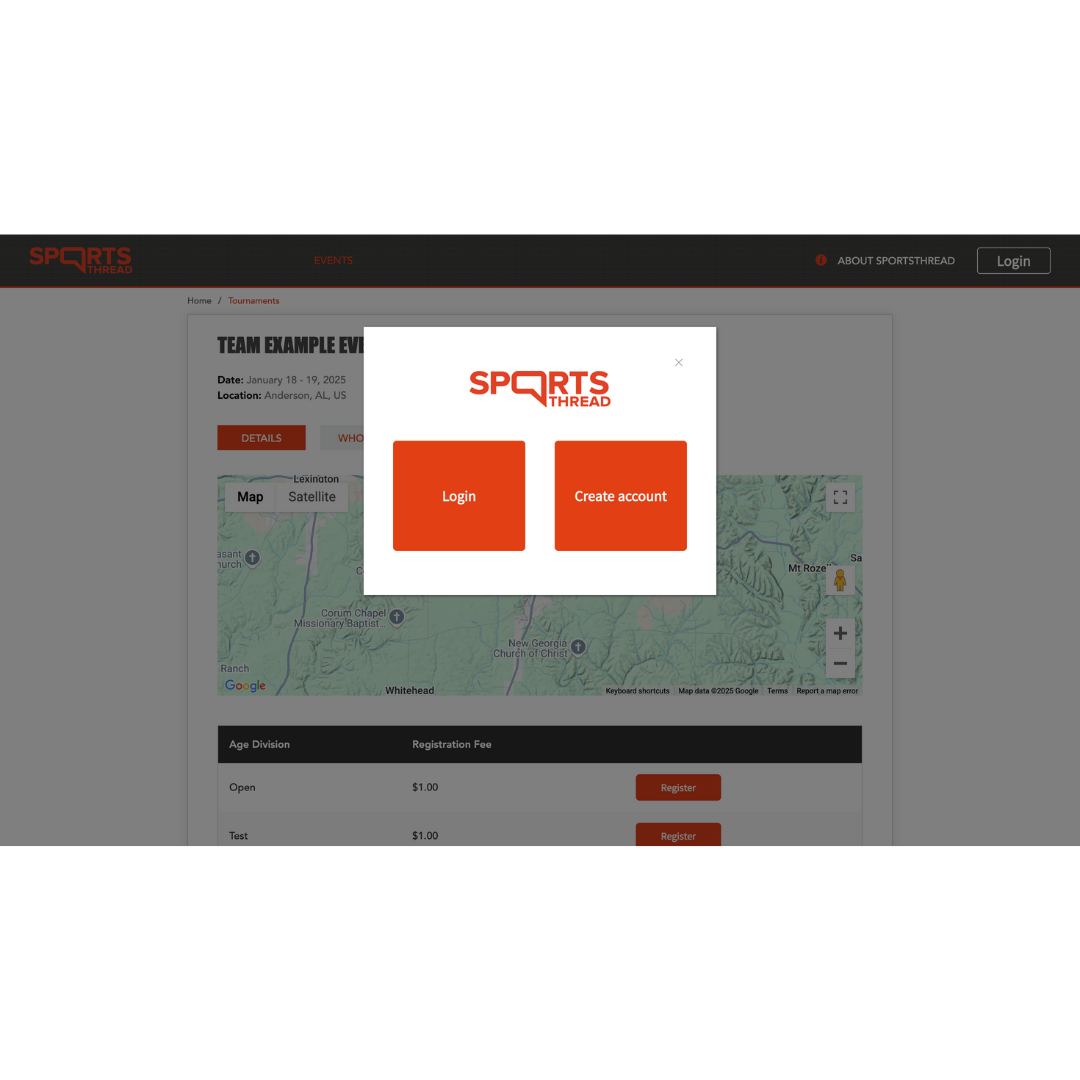
Click the link that you used to register for your event and login to your coach account.
Step 2:
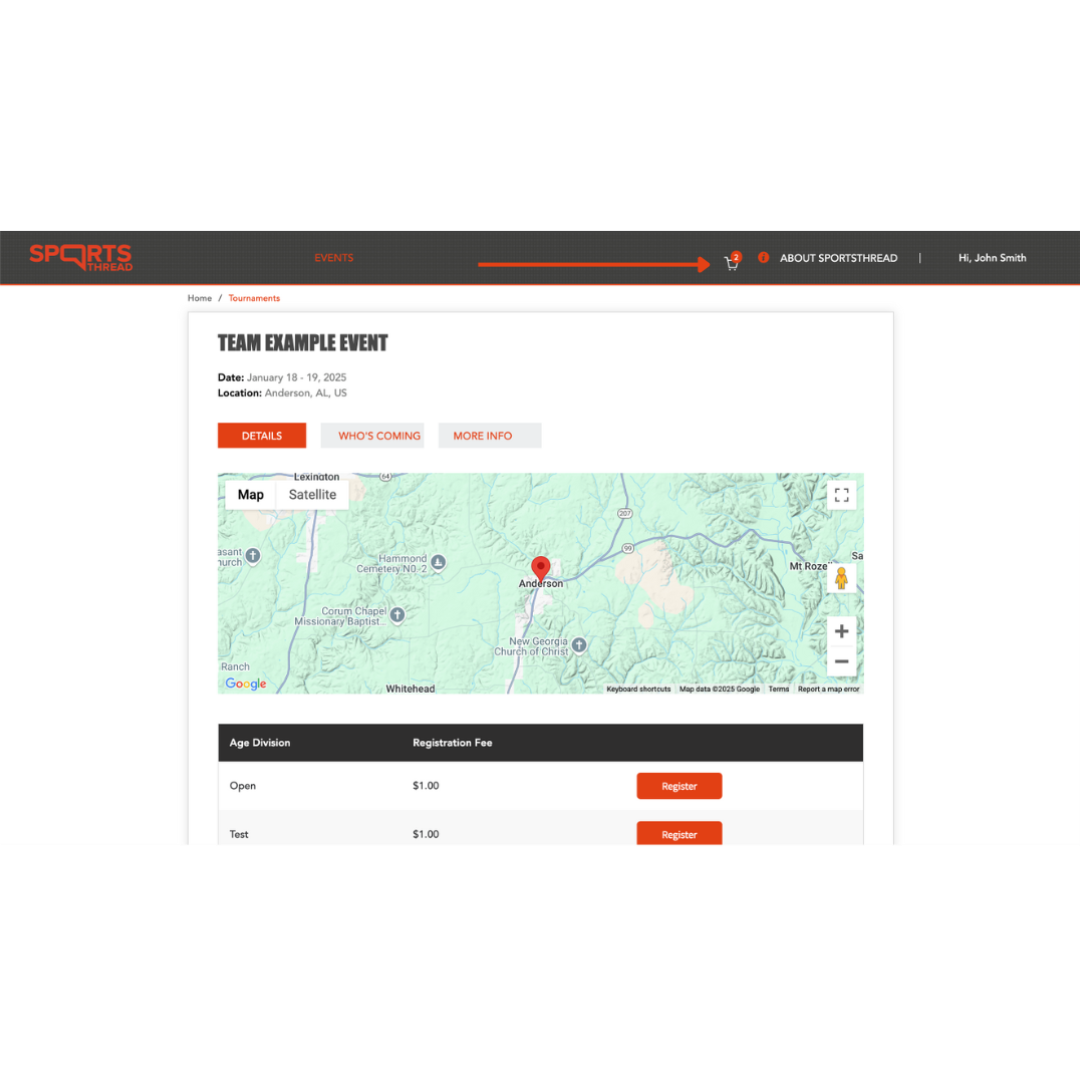
Click the cart icon to view your draft/pay later teams.
Step 3:
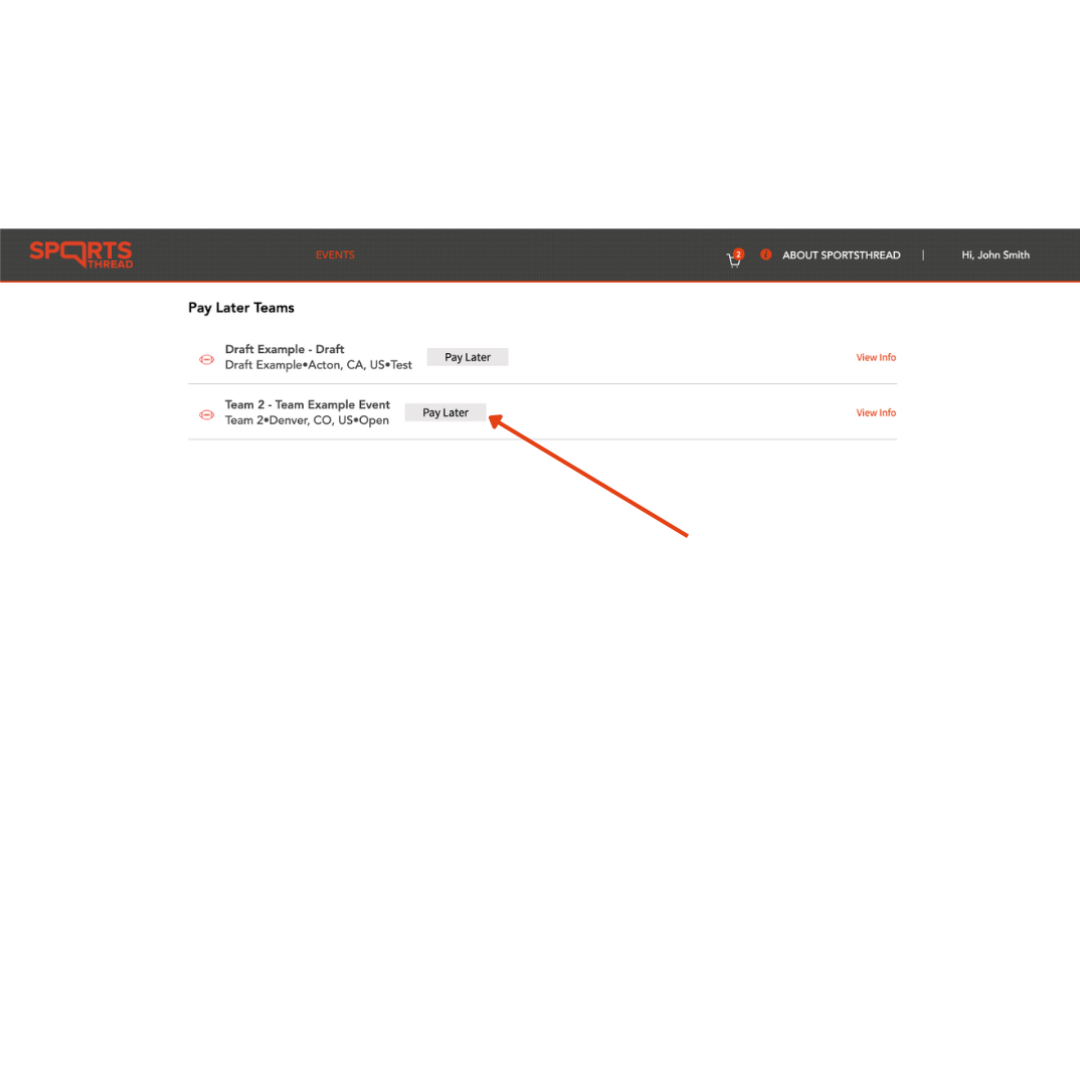
Click the “Pay Later” button on the team you want to complete payment for.
Step 4:
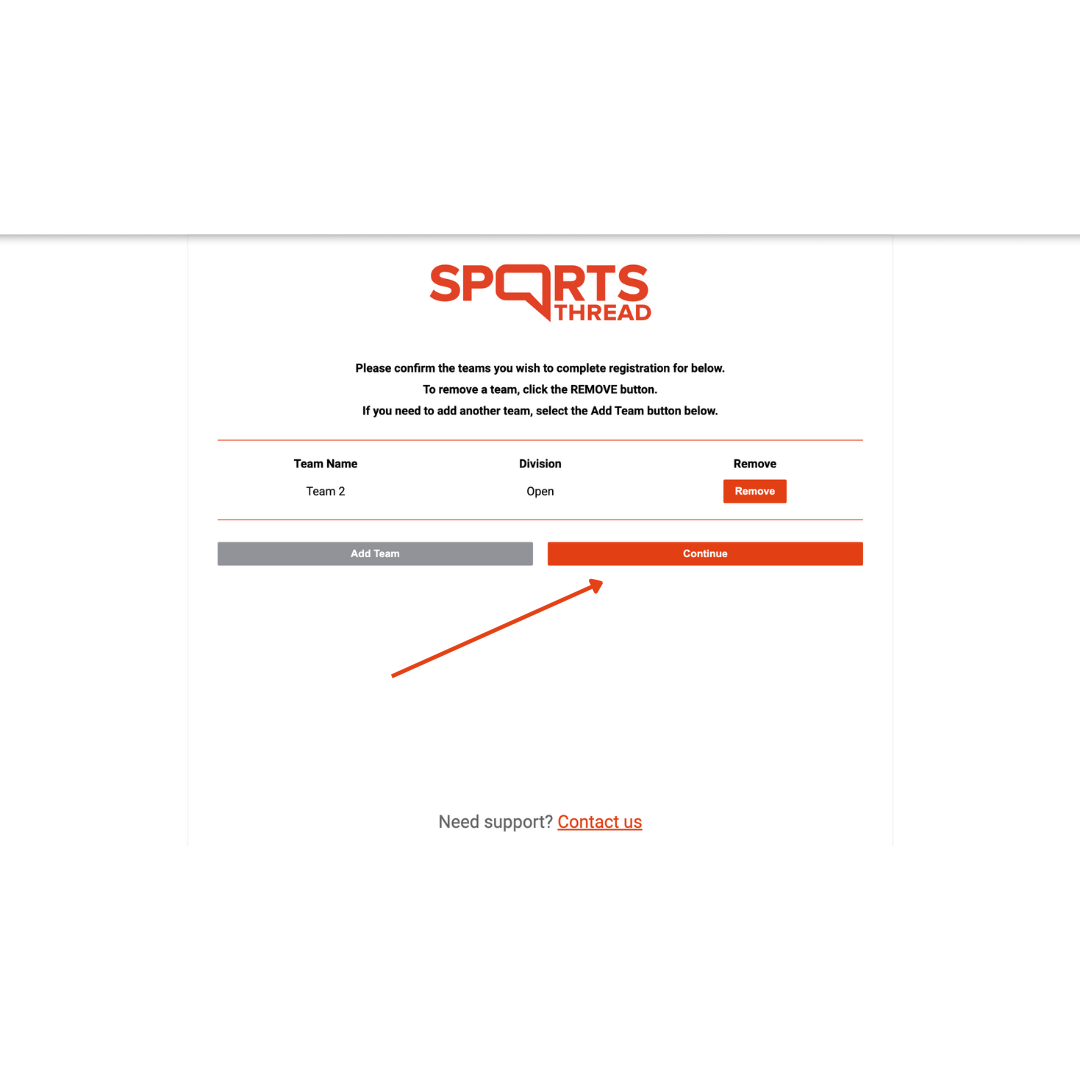
Click the orange “Continue” button to be directed to the payment screen.
Step 5:
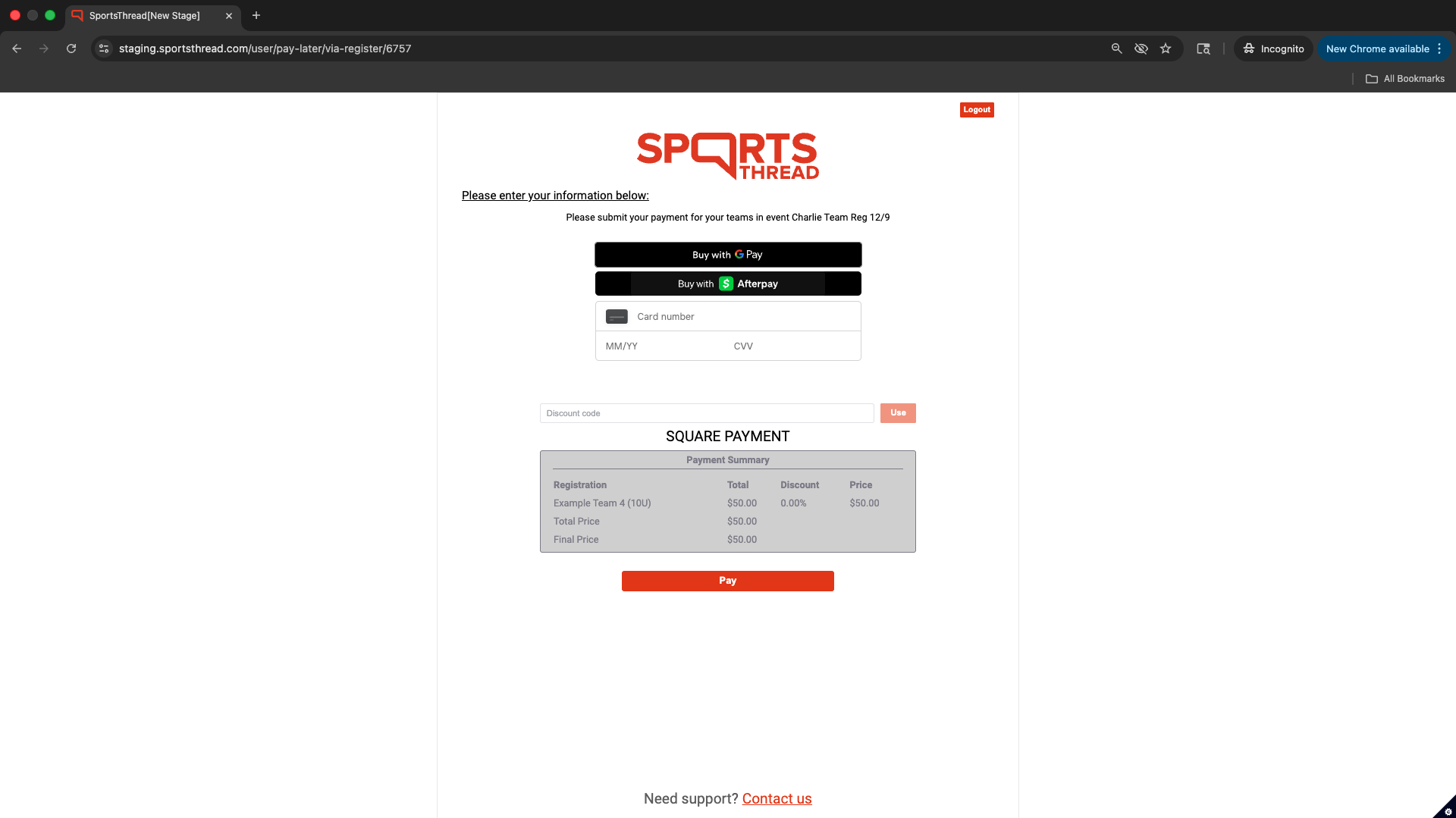
Submit payment by inputting your card information or by using Apple Pay, Google Pay, or Afterpay.
Need help?
Contact us:
customerservice@sportsthread.com
Did this article answer your question? If not please visit the main FAQ to find your question: https://info.sportsthread.com/blog
Want to learn more about Sports Thread's secure and flexible Ticketing, Age Verification, or Registration for your event? Find out here: https://info.sportsthread.com/


