
How Do I Find My Team link?

Follow the steps below to find your team link through the Sports Thread app and online at Sportsthread.com.
*Please note you must be the coach of a team to access this*
How to find your team link online at Sportsthread.com:
Step 1:
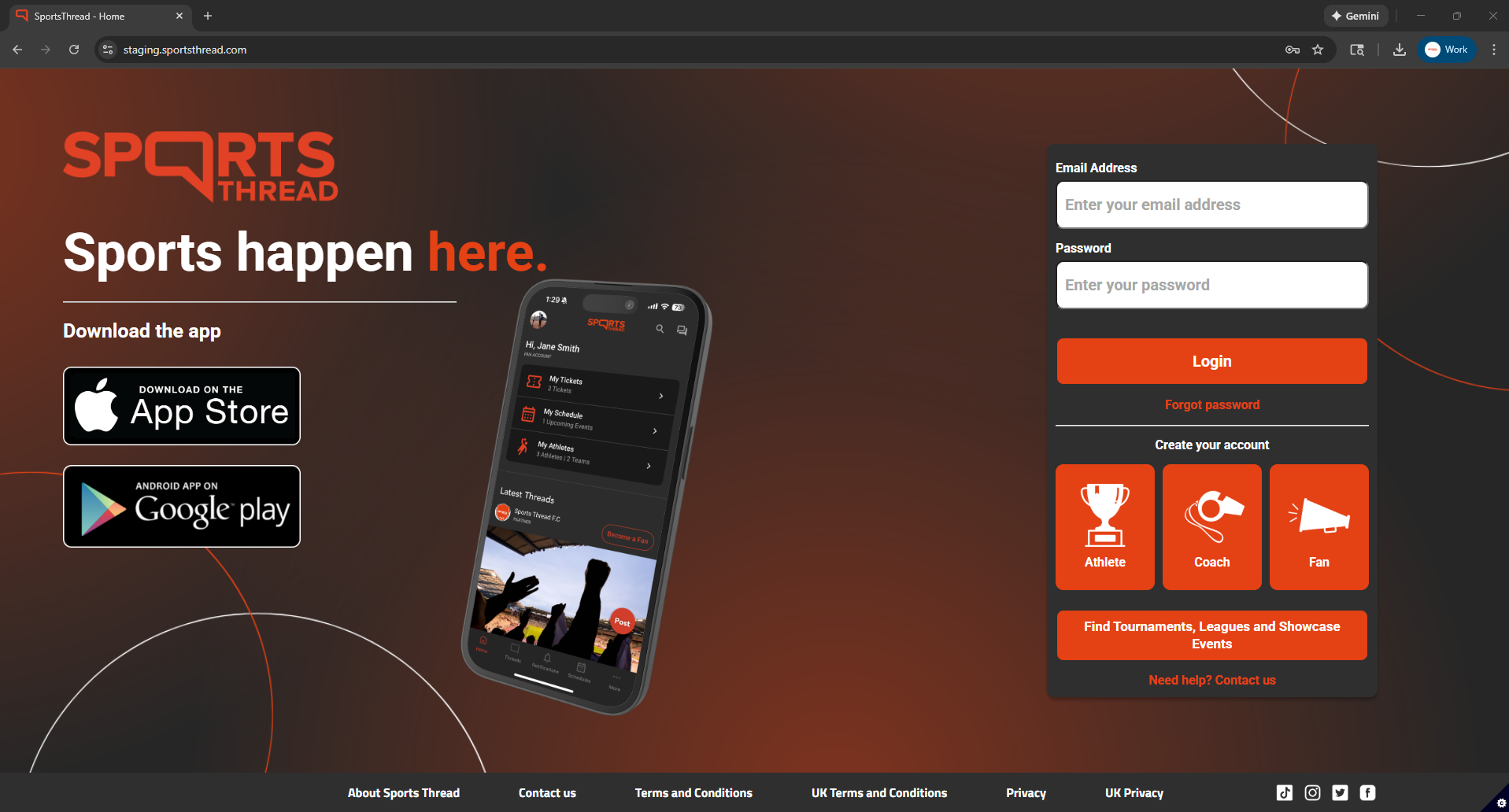
Login to your coach account at Sportsthread.com.
Step 2:
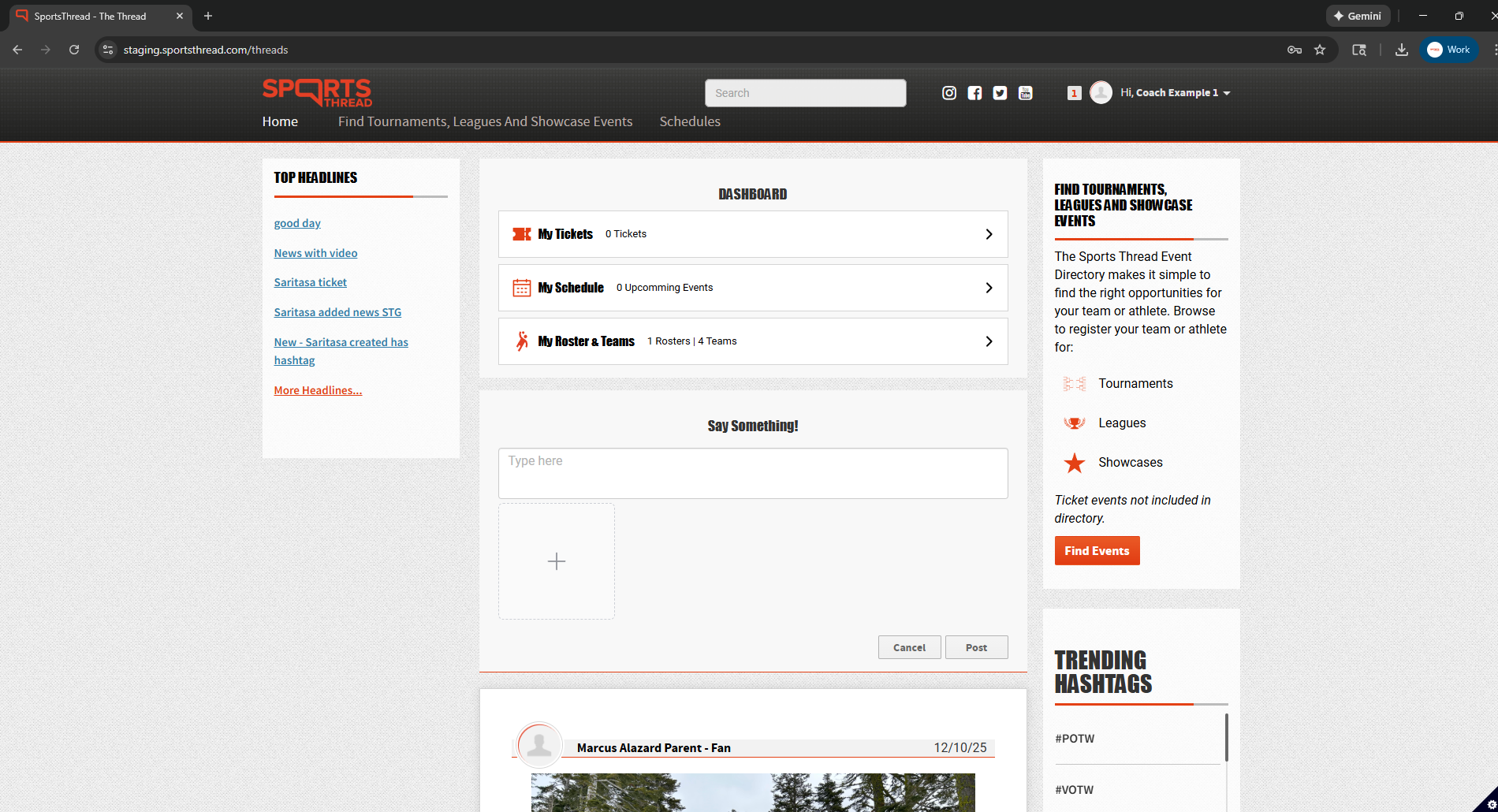
On the home page, click “My Rosters and Teams”
Step 3:
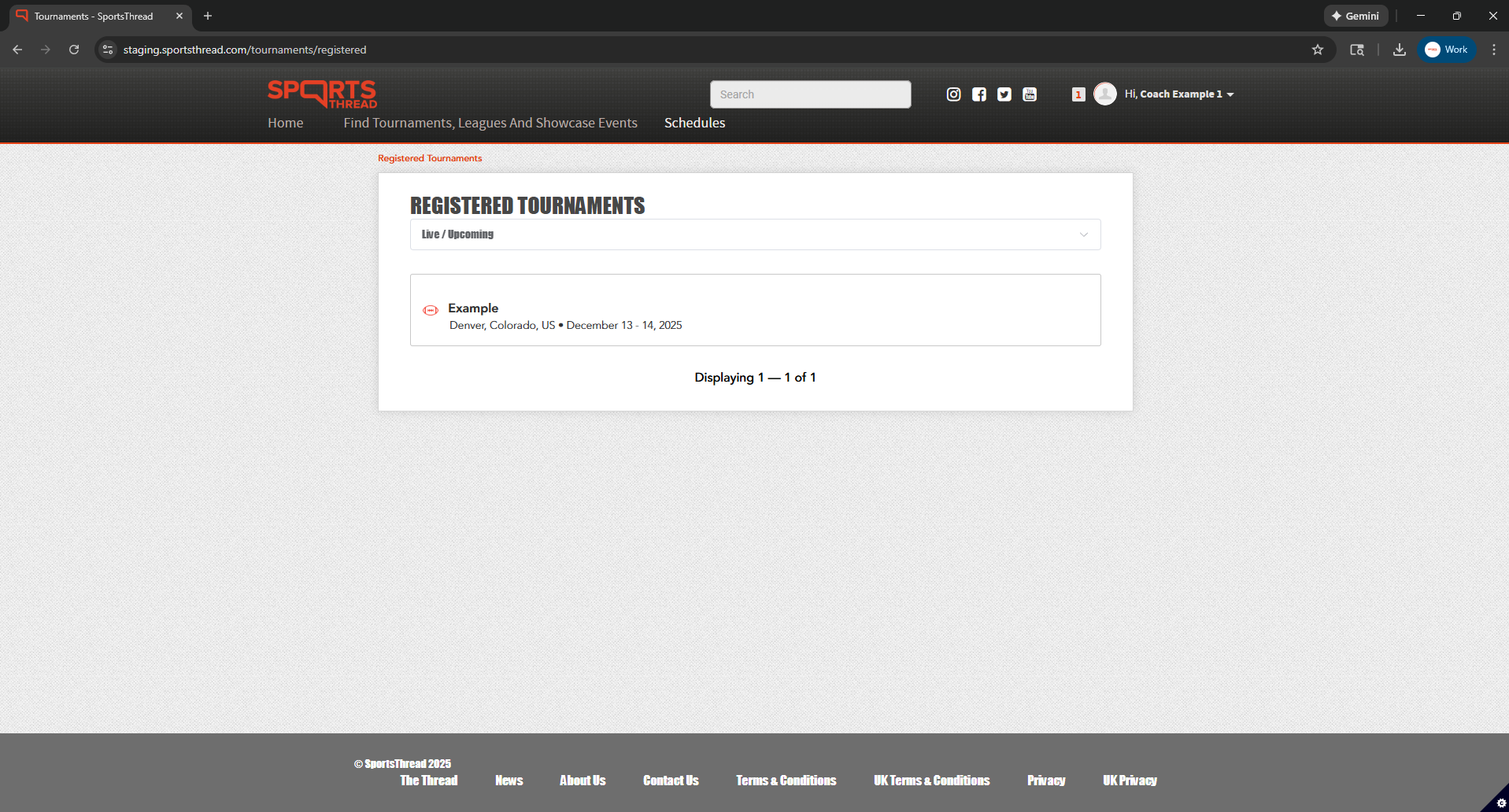
Under “Registered Tournaments” click the event that you registered your team for.
Step 4:
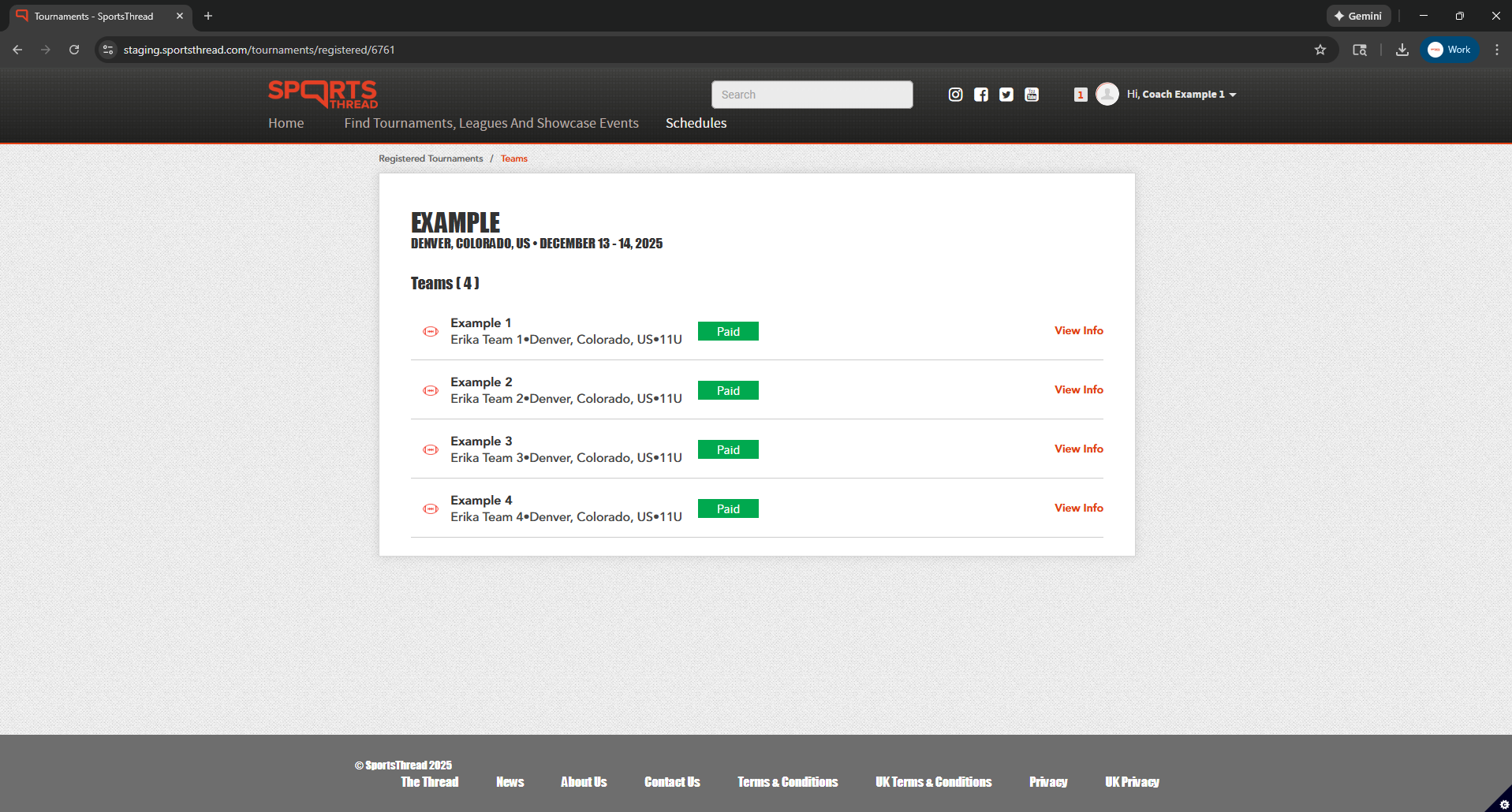
Click “View Info” next to the team that you want to find the team link for.
Step 5:
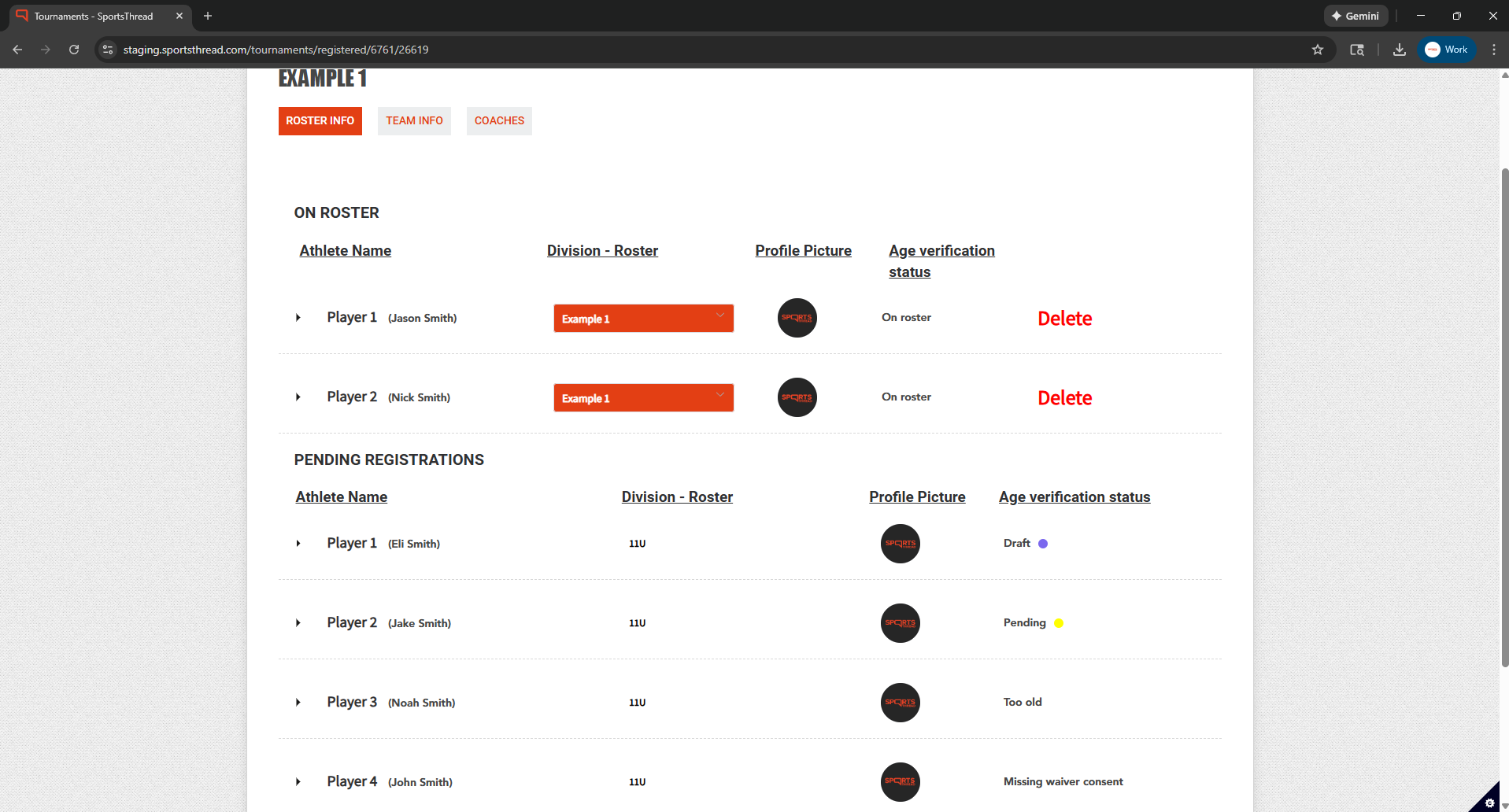
Click the “Team Info” button at the top.
Step 6:
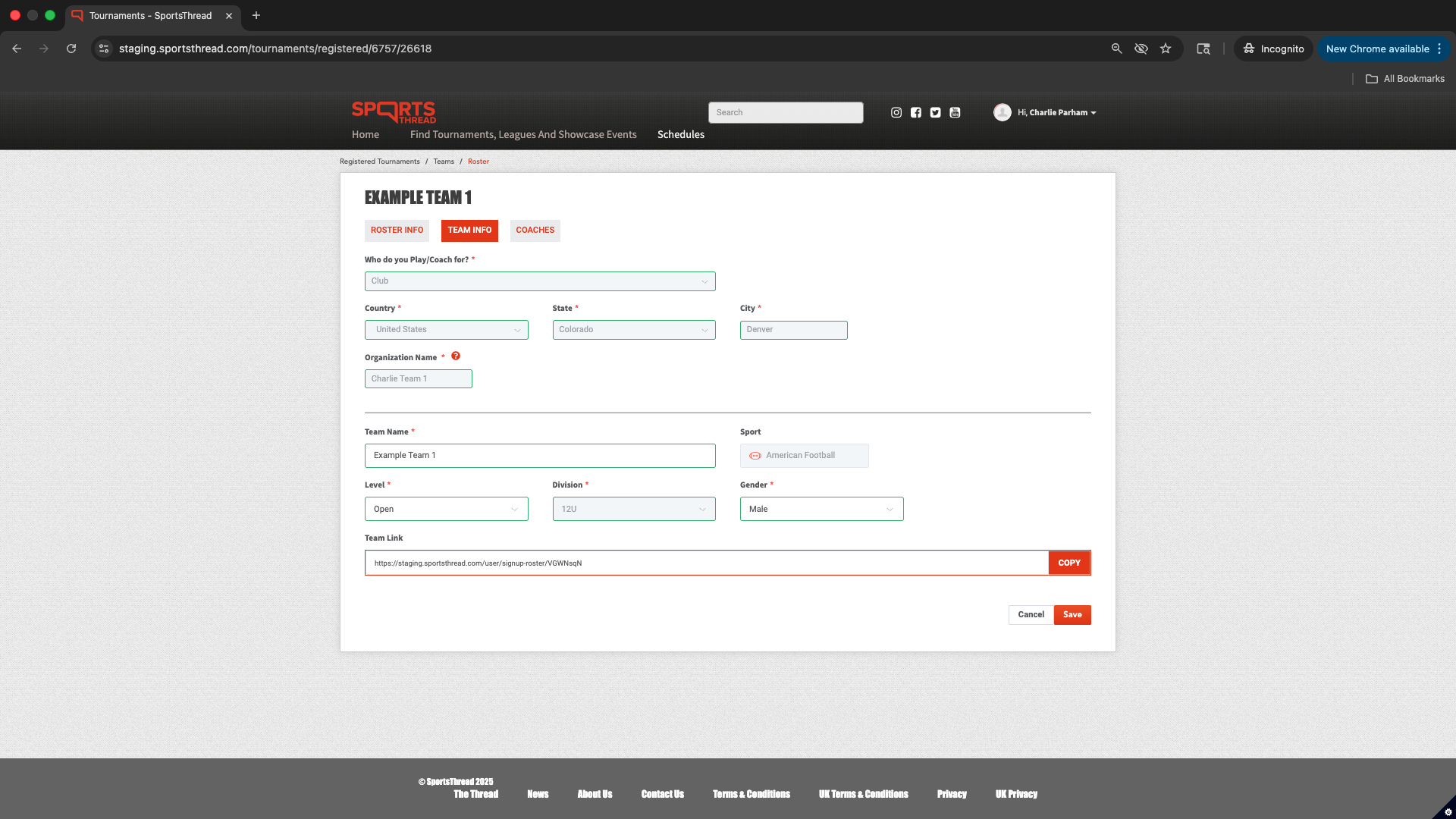
At the bottom of the team info page you will find your team link.
Copy this link and send it to your parents and athletes for them to join your roster.
How to find your team link in the Sports Thread app:
Step 1:
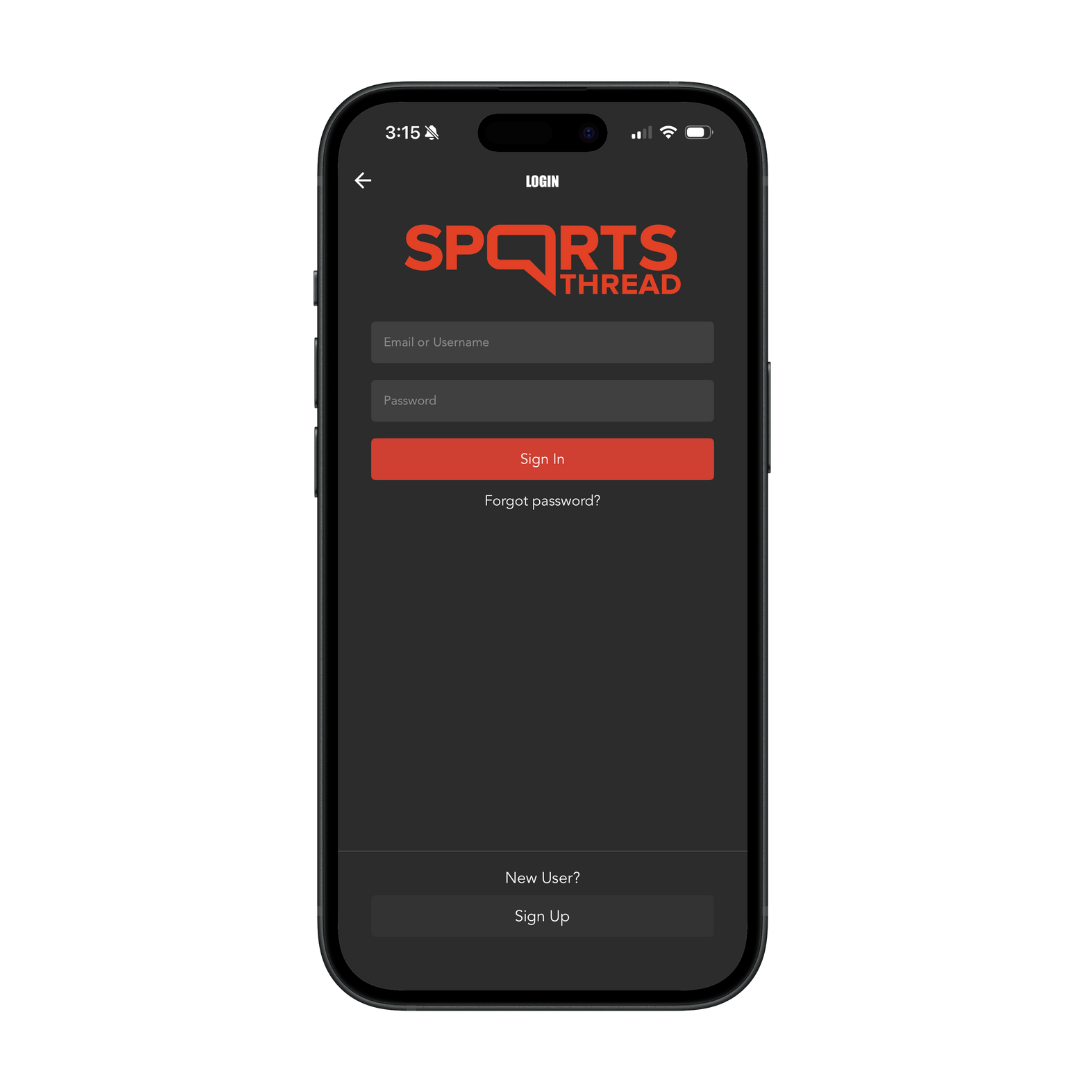
Login to your coach account in the Sports Thread app.
Step 2:
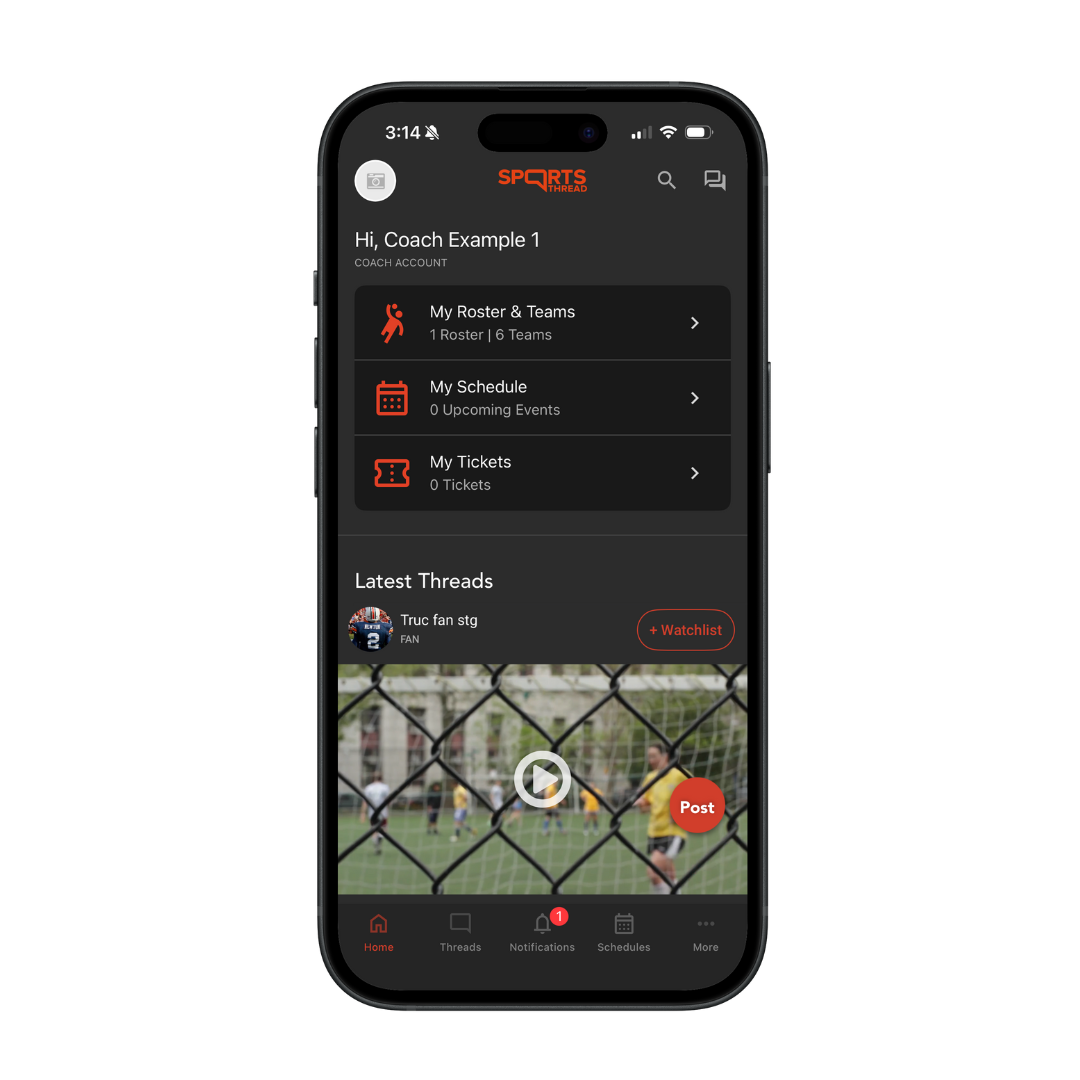
On the home page, click “My Rosters and Teams”
Step 3:
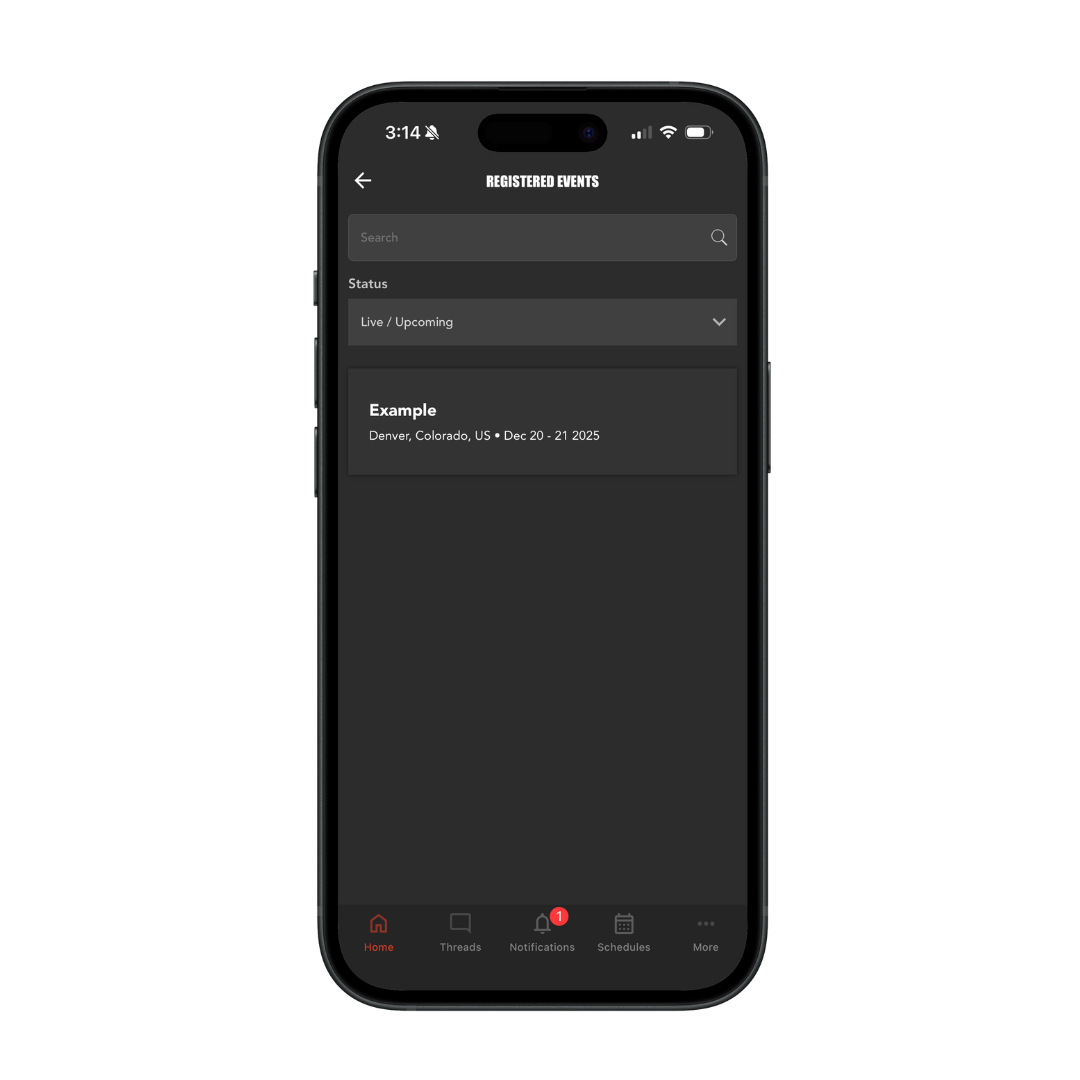
Under “Registered Events” click the event that you registered your team for.
Step 4:
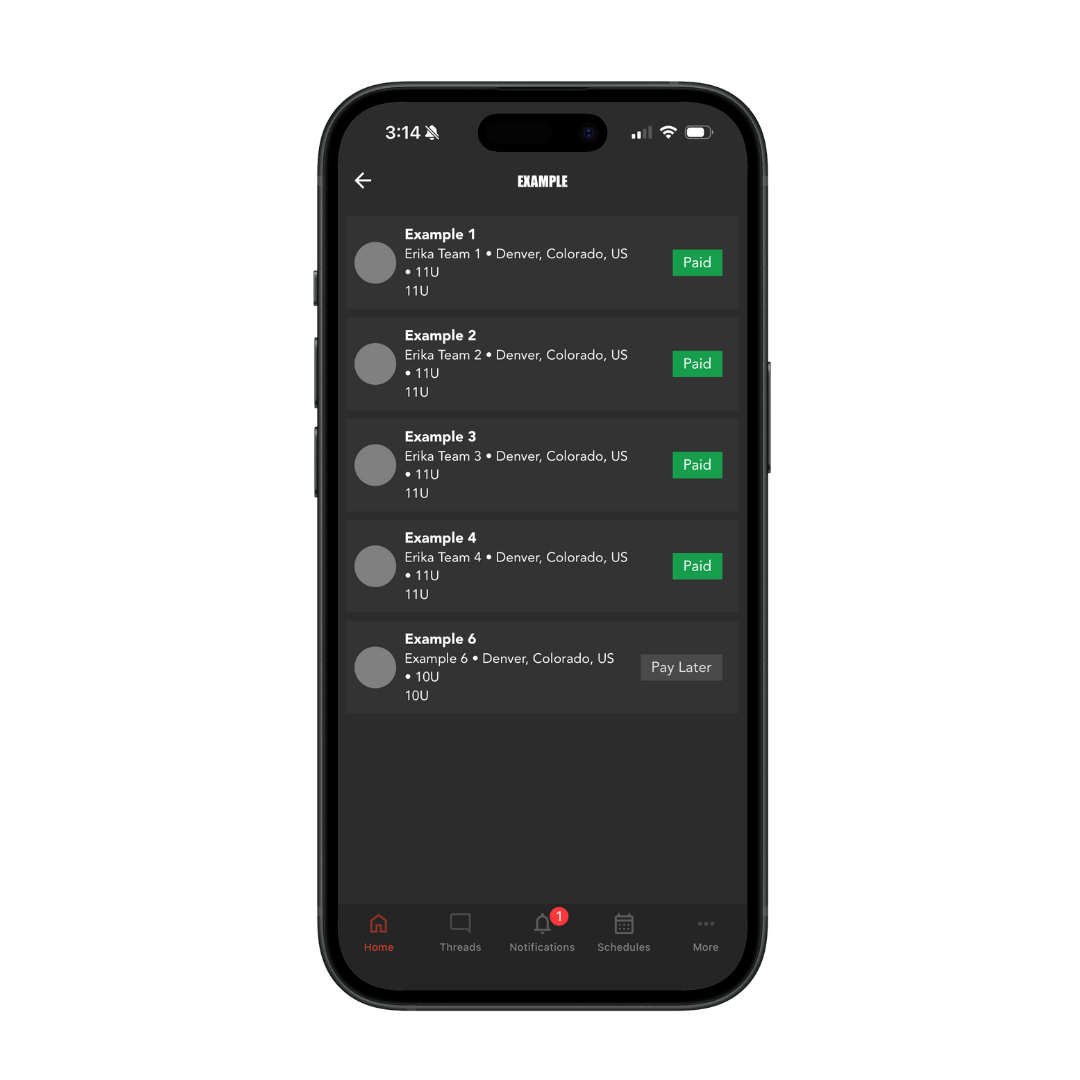
Click the team name that you want to find the team link for.
Step 5:
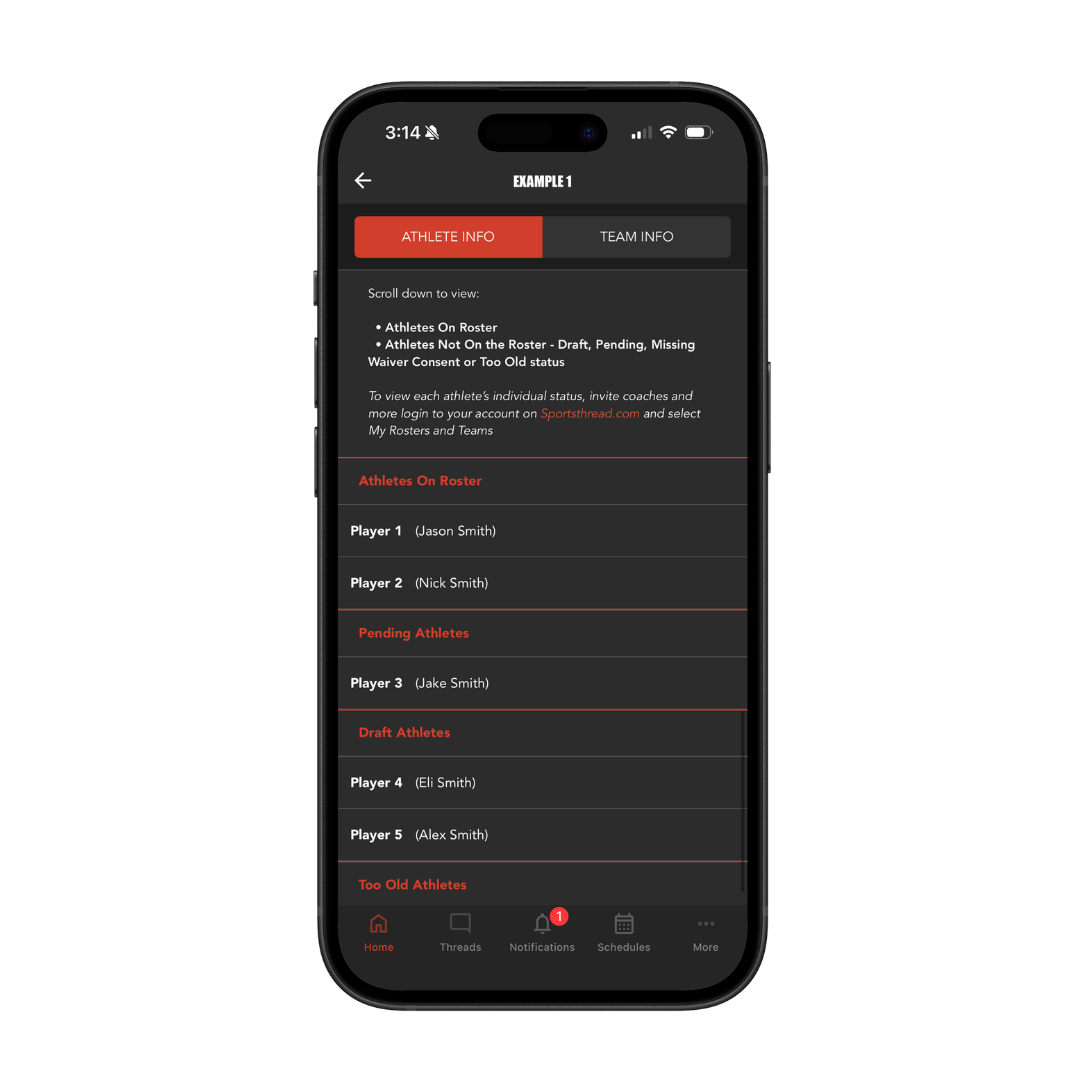
After opening your roster, click “Team Info” at the top.
Step 6:
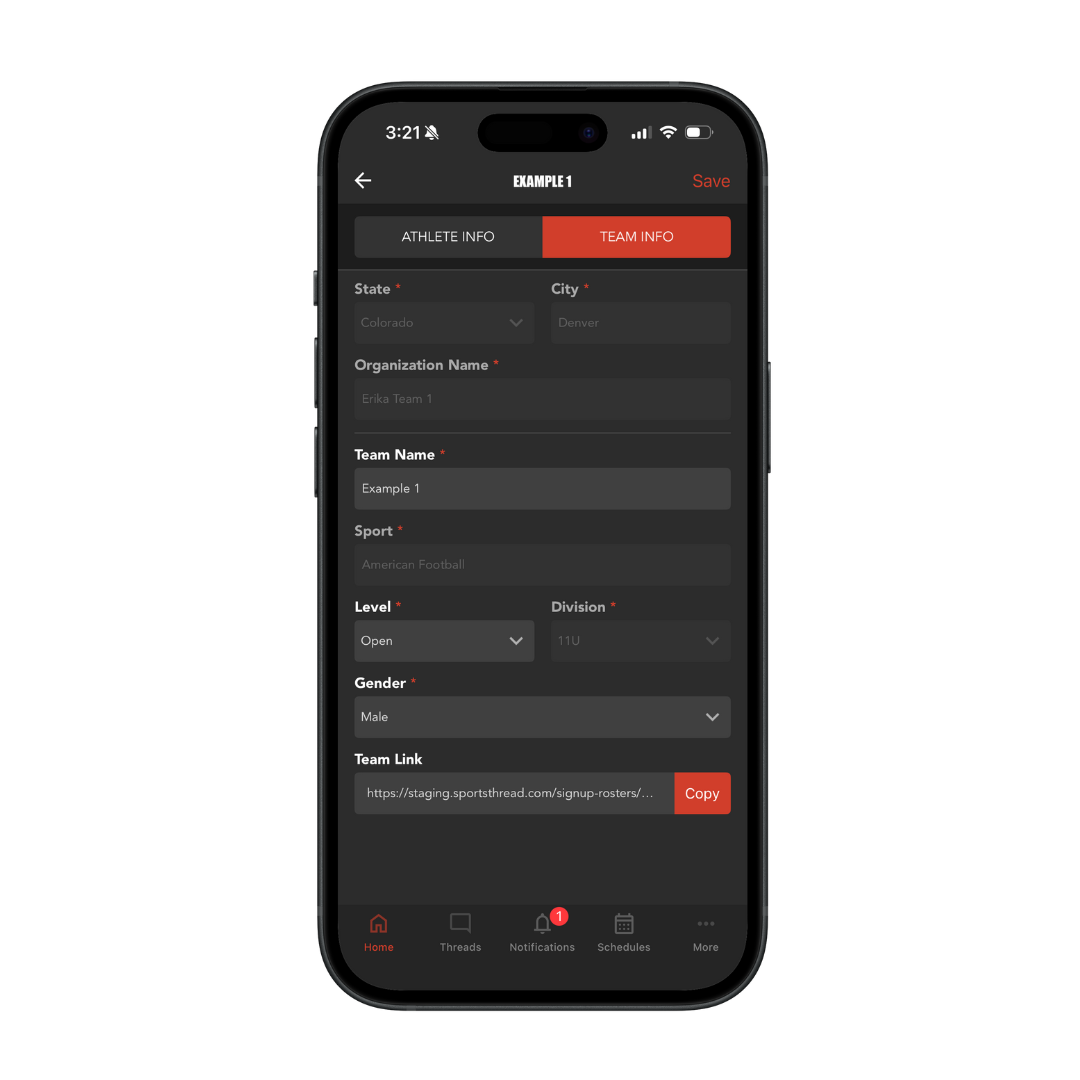
At the bottom of the team info page you will find your team link.
Copy this link and send it to your parents and athletes for them to join your roster.
Need help?
Contact us:
customerservice@sportsthread.com
Did this article answer your question? If not please visit the main FAQ to find your question: https://info.sportsthread.com/blog
Want to learn more about Sports Thread's secure and flexible Ticketing, Age Verification, or Registration for your event? Find out here: https://info.sportsthread.com/


