
How to Complete Age Verification

Follow the steps below to complete age verification for your athlete.
Step 1:
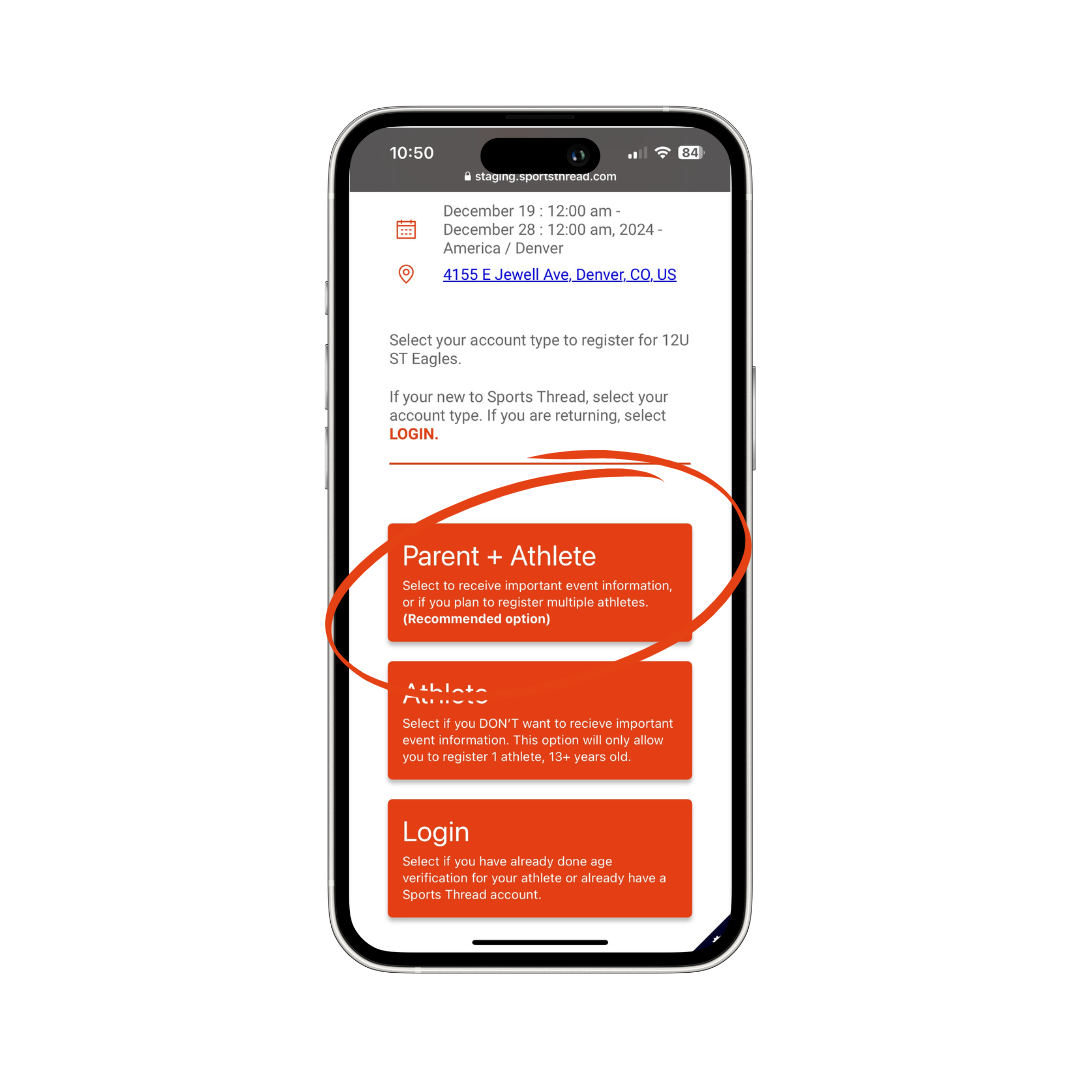
Click on your registration/team link and choose the parent+athlete option.
Step 2:
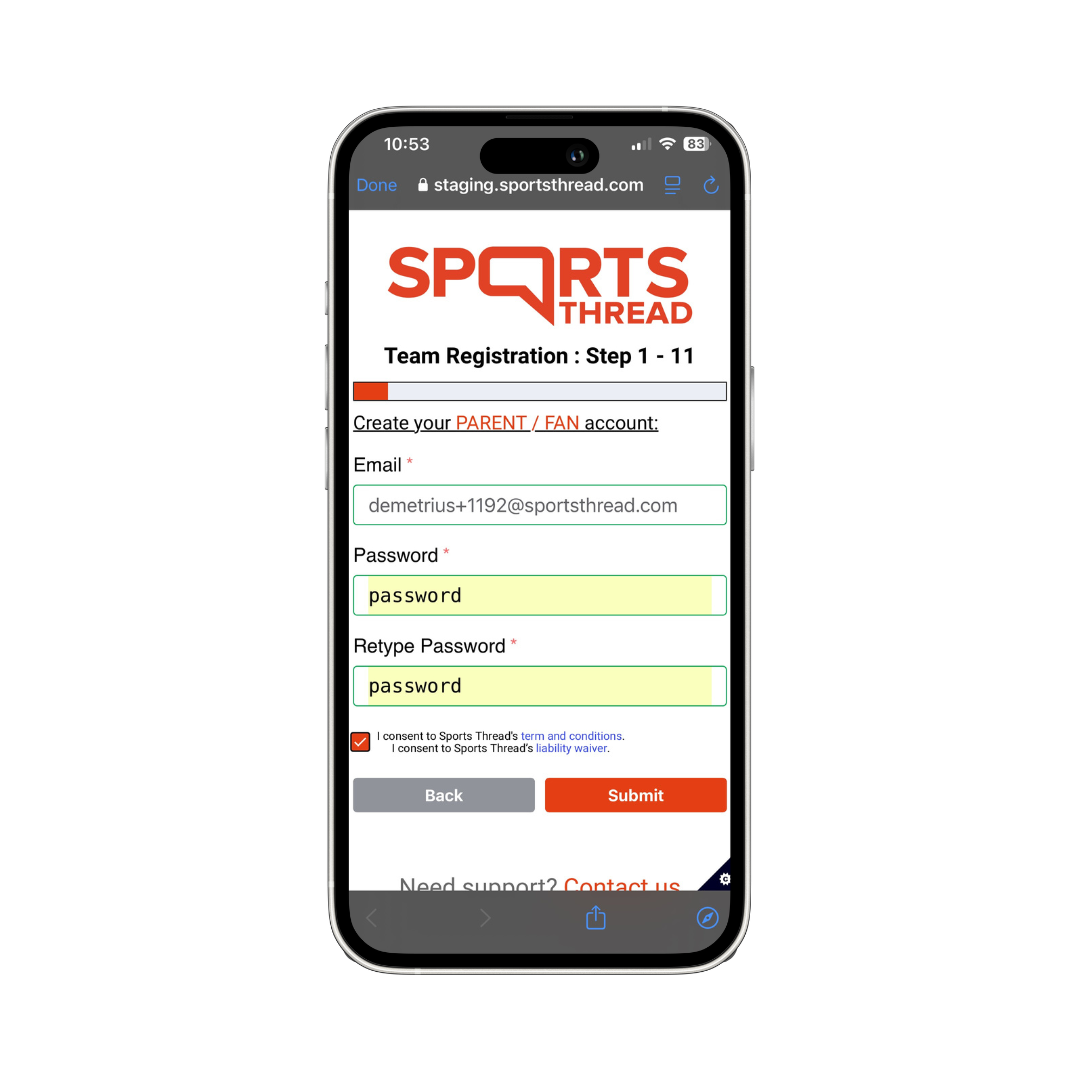
Enter the parent information and an email and password to create the account.
Step 3:

Enter the athlete information to create their profile.
Step 4:
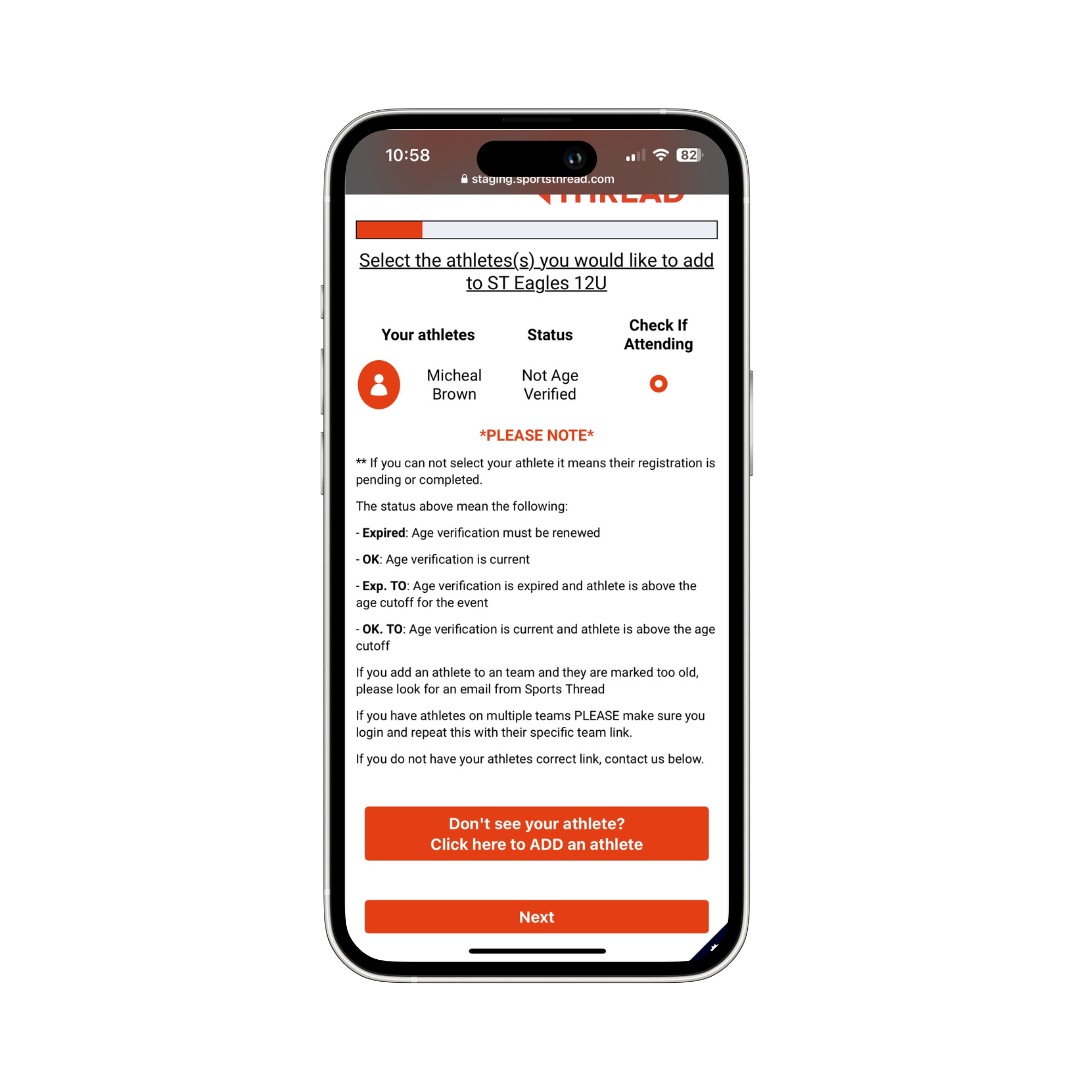
Choose the athlete you just created and press next.
Step 5:
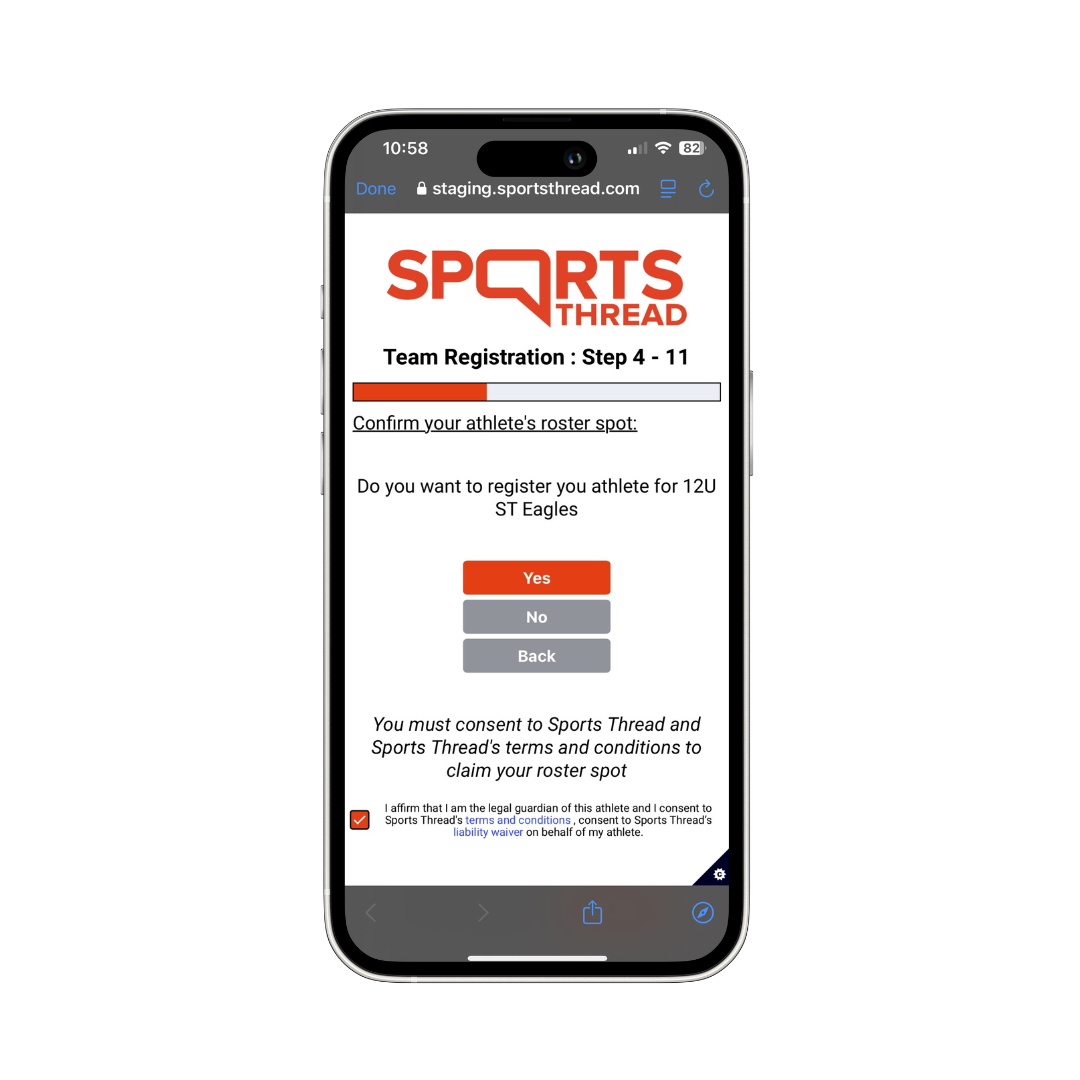
Claim the roster spot.
Step 6:
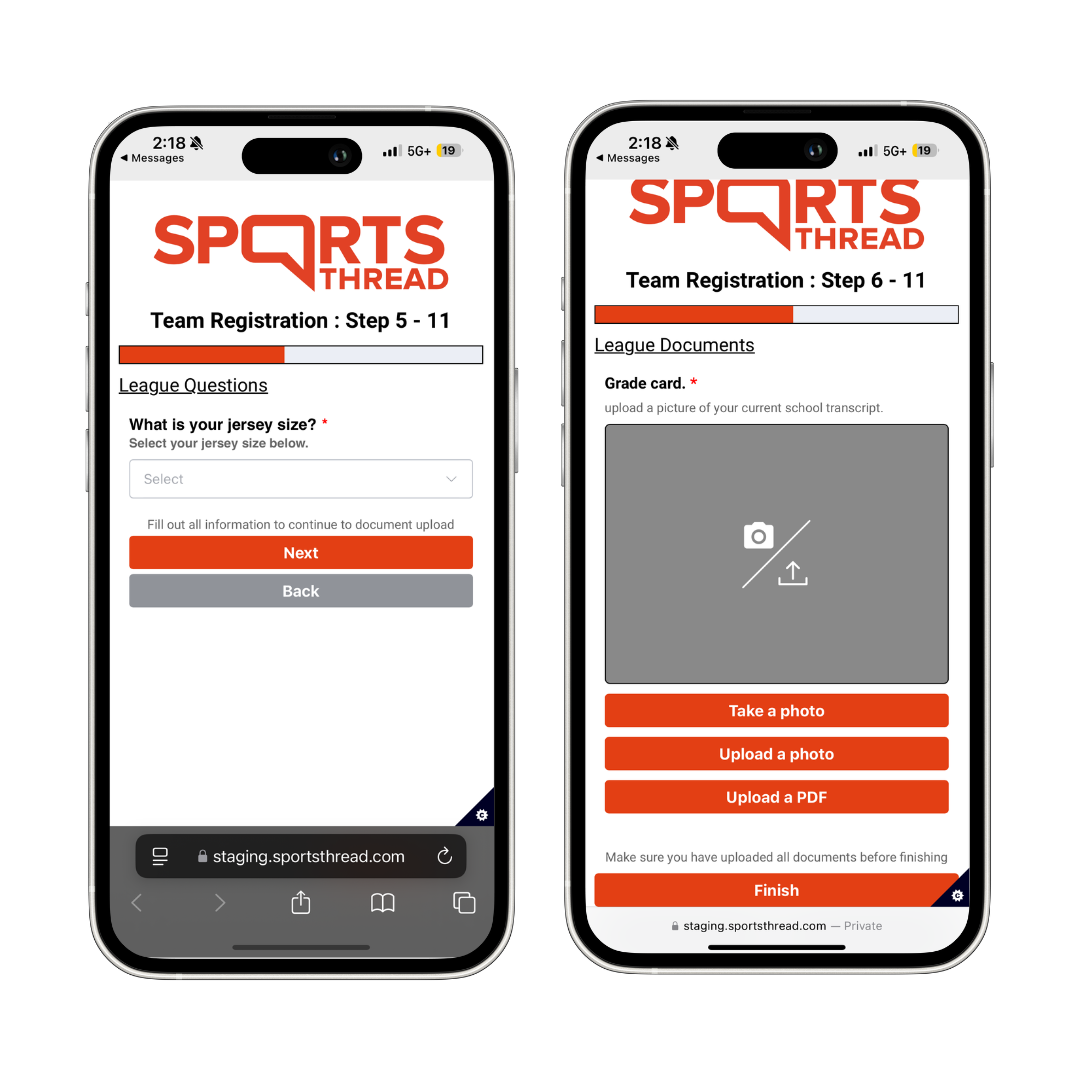
Complete questions and photo uploads if necessary.
Step 7:
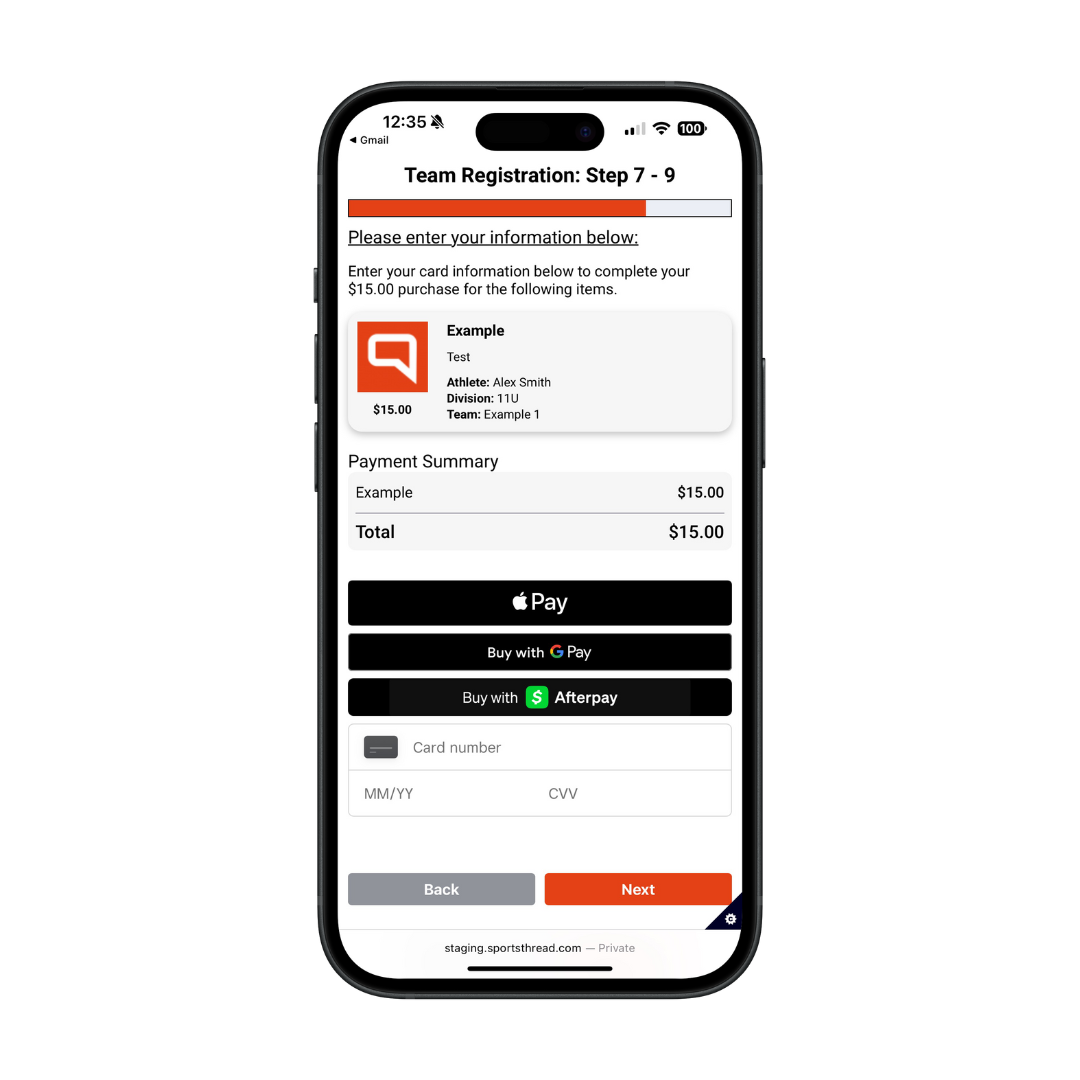
Submit payment with your card or use Apple Pay, Google Pay, or Afterpay.
Step 8:
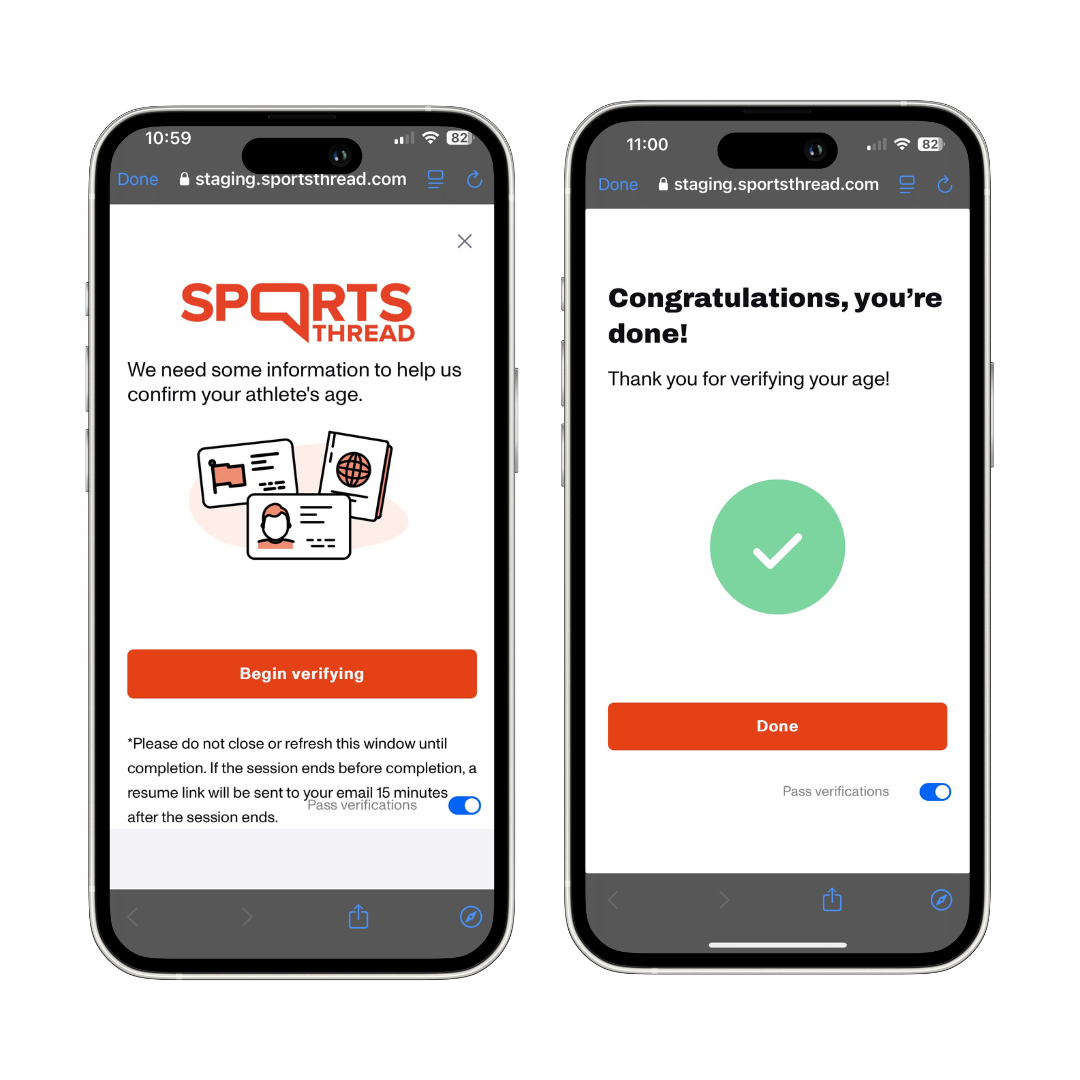
Upload age verification belonging to the athlete.
Need help?
Contact us:
customerservice@sportsthread.com
Did this article answer your question? If not please visit the main FAQ to find your question: https://info.sportsthread.com/blog
Want to learn more about Sports Thread's secure and flexible Ticketing, Age Verification, or Registration for your event? Find out here: https://info.sportsthread.com/


